It doesn’t matter if you work in-house or for a company; collaboration is a basic part of the job. Collaboration helps with better communication and increased efficiency, which ultimately leads to success.
But have you ever thought about using client collaboration tools that can make your work easier? Yes, you read it right. There are many tools available online that can help you manage your workflows, meet deadlines, stay aligned, or communicate, whether you are working in the same office or on completely different continents.
So, without any second thought, let’s explore the best client collaboration tools suitable in every aspect, including what they are and their importance in the digital world.
Client Collaboration Tools: An Overview!
Client Collaboration tools assist companies, primarily those with customer-facing staff, in communicating and working together with their clients during a project. Their primary goals are to keep people content, foster positive relationships, and finally, retain them over time.
In essence, client collaboration software provides both a workspace for regular client chores and the resources needed to develop and carry out a long-term customer success plan.

The Importance of Client Collaboration Tools in the Digital Age
Effective remote collaboration between team members and clients has become more crucial than ever with the growth of distributed workforces. For remote teams, client collaboration tools are essential, especially for project managers in charge of larger, more complex teams. With the help of these tools, team members may collaborate smoothly and effectively from any location.
In addition, team members may stay in touch and quickly resolve problems thanks to instant access available around the clock, and user permissions guarantee data security by preventing unauthorized access to the client project.
Overall, client collaboration tools make it easier for clients, distant teams, and other external stakeholders to collaborate effectively.
13 Best Collaboration Tools for Clients
1. Proofhub
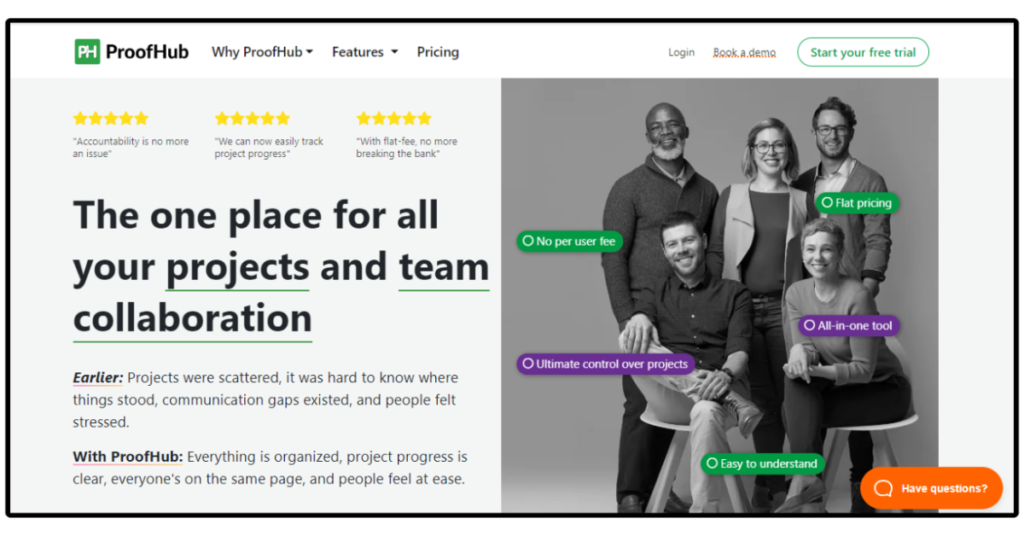
Proofhub is a well-known client collaboration tool when it comes to project management, reporting, and admin tools under one roof. It includes a large library of integrations along with Google Drive, Slack, One Drive, and Dropbox, which means you can share your resources with clients on any platform they prefer.
Features of Proofhub:
- It is available as a mobile app for Android and iOS, as well as on the web.
- The dedicated space is available for real-time discussion.
- Proofhub has custom roles that allow for different permissions for team members and clients, so every person has access to only what they need.
- It offers multiple project views, for instance, table view, timeline view, calendar view, and board view.
- Proofhub also comes with a group chat feature.
Price:
- Free Trial
- Ultimate Control: $99
- Essential: $50
Note: Currently, you can save 10% on each package.
2. Kantata
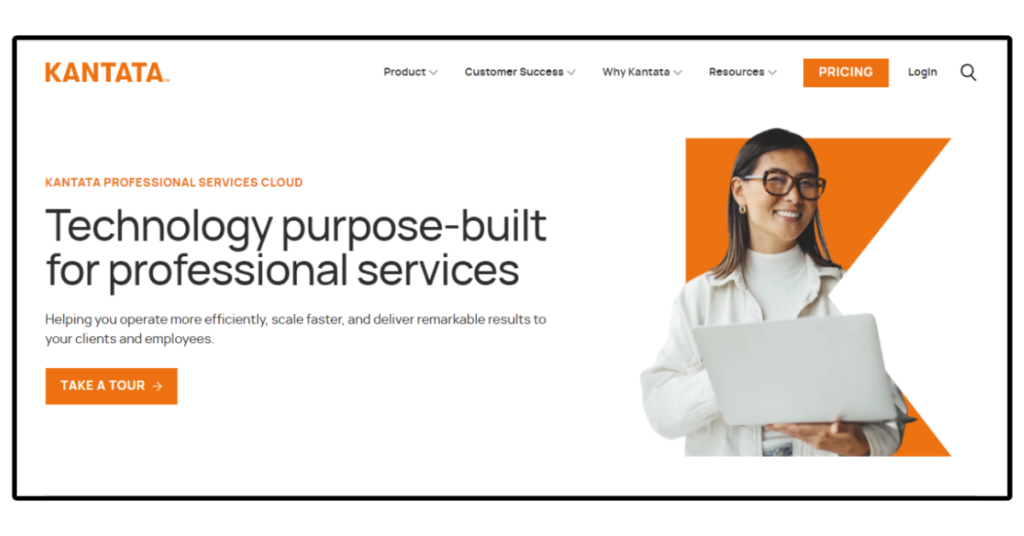
While providing better communication between the team and your client, Kantata works as the best client collaboration tool, as it offers advanced analytical tools to trace assumptions, risks, dependencies, and issues, including your cost milestones and revenues. Also, it is available with an open AI or an API built for Salesforce.
Features of Kantata:
- You can keep your eye on the budget, project schedule, and scope side by side to keep everything on track.
- It creates reusable templates, allowing you to schedule projects quickly and automate your workflows.
Price:
- Basic: $45 per user
3. Monday.com
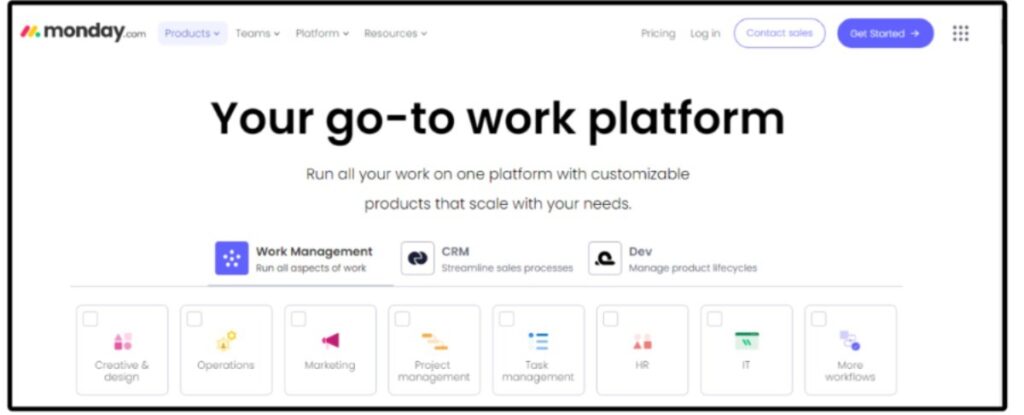
Monday.com is another one of the best client collaboration tools yet simple software that helps team members and clients to plan, sync, track tasks, and organize the project. Though you may not like Mondays, you will like the Moday.com tool because these features have a very pleasant UI.
Features of Monday.com:
- It has custom dashboards that help track your budget, project process, and timeline with visuals like graphs and charts.
- Everyone gets involved with its simple drag-and-drop functionality.
- For the flow of the collaboration process, task cards and project boards allow freelancers, clients, and team members to assign tasks, share files, or plan projects.
- As a client collaboration tool, Monday.com’s clean UI provides clear visibility into projects.
Price:
- Free: $0
- Basic: $9/month
- Standard: $12/month
- Pro: $19/month
- Enterprise: Contact Sales
4. Trello
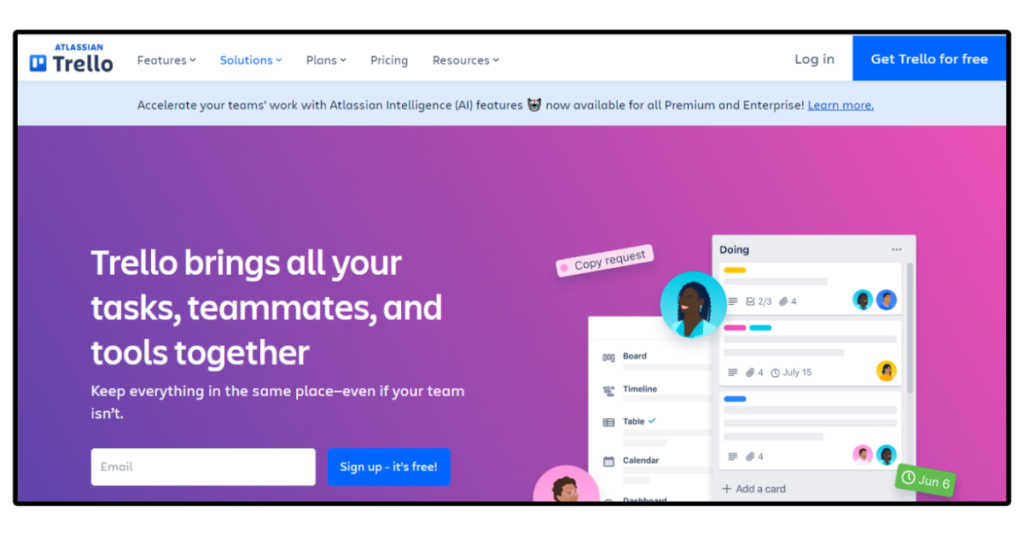
Trello is an amazing client collaboration tool for planning projects, client onboarding, and keeping track of the project process. This tool is easily customizable. Moreover, you can create different boards for your client projects and view your whole project board. It also comes with viewing upcoming tasks in a to-do list or calendar view.
Features of Trello
- It has template features that help set up client project boards easily and quickly.
- The progress of key tasks can be seen at a glance.
- It offers many integrations that allow you to connect your favorite apps for example Google Docs, Dropbox, Microsoft Teams, Jira, etc.
Price:
- Free: $0
- Standard: $5 /month
- Premium: $10/month
- Enterprise: $17.50
5. Bit.ai
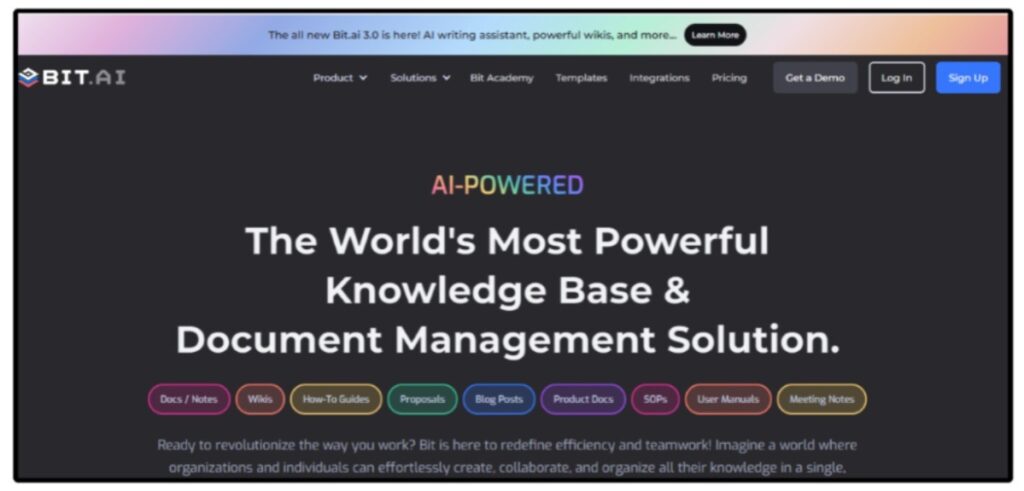
If you are looking for another client collaboration tool that creates dynamic documents, deliverables, notes, wikis, and training guides Bit.ai helps to create modern yet beautifully designed collaborative documents. Moreover, with this users can comment on elements and co-edit documents in real-time.
Features of Bit.ai:
- It provides an option to create workspaces around teams, clients, and projects.
- Bit.ai offers real-time insights on shared documents with tracking analytics.
- You can enhance documents with any type of digital content, for example, social content, music, charts, cloud files, videos, and more.
Price:
- Free: $0
- Pro Plan: $12/month
- Business Plan: $20/month
6. Zoom
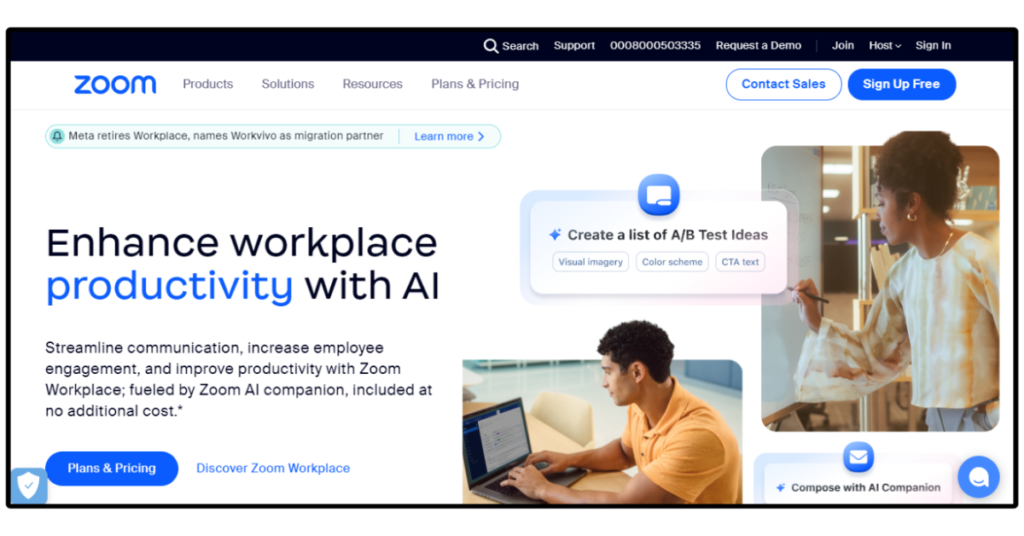
Everyone is aware of Zoom because it was widely used during COVID when people used to interact with their friends, family, and colleagues for video and audio calls. However, many people are familiar with Zoom and its functionalities currently.
You can chat with friends and family on Zoom. It is very easy to use. For instance, to start a video call, you just have to create a Zoom meeting and share the link with your desired attendees. Hence, using it as one of the client collaboration tools is a good option.
Features of Zoom:
- You can chat individually or in groups while attending meetings.
- It comes with the feature of recording meetings for future use.
- Zoom offers connectivity with calendars on Outlook and Gmail.
Price:
- Zoom Webinars: $83.88/ 500 participants/month
- Zoom Sessions: Contact Sales
- Zoom Events: Contact Sales
7. Google Docs
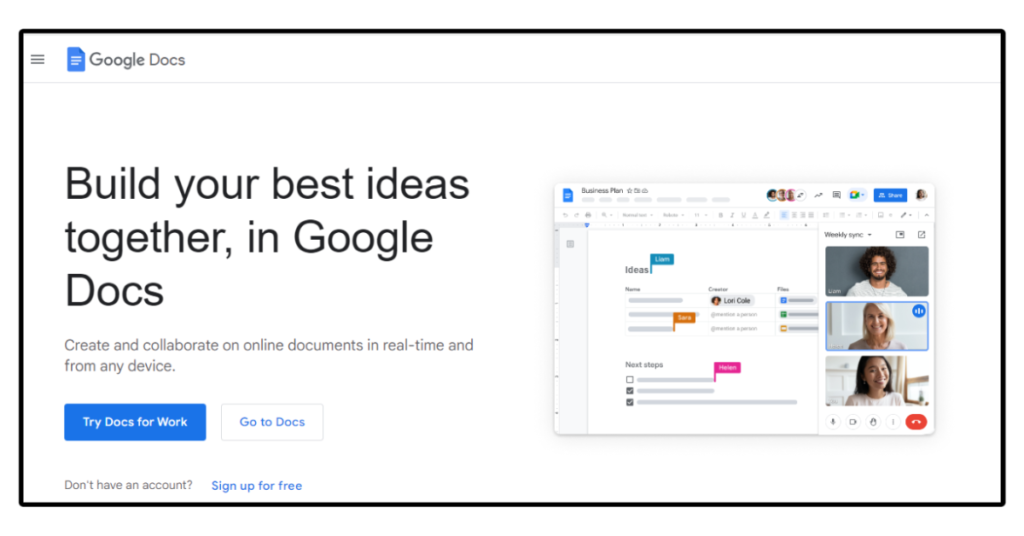
Nowadays, Google Docs is one of the most popular client collaboration tools. It is a web-based word processing and document collaboration tool. Indeed, you can use it anywhere in the world and create, edit, and collaborate on documents in real-time.
Its commenting feature is good enough to ask queries and give feedback. However, you can easily share documents while allowing others to comment on and edit them by setting permissions.
Features of Google Docs:
- It saves changes automatically while typing.
- Google Docs is available for free with a Google account.
- It provides tracking of all revisions and changes, making it easy to revert to the previous version if needed.
Price:
- Business Starter: $6
- Business Standard: $12
- Business Plus: $18
8. Asana
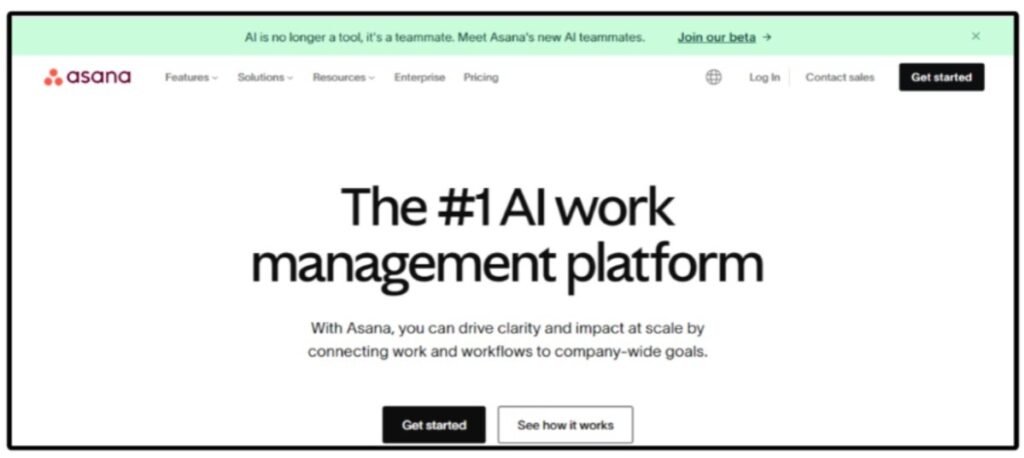
Asana as a team collaboration tool has the potential to reduce the duration of time you spend switching between chats, emails, spreadsheets, and meetings. For project managers, it provides a simple way to process, manage, and complete the tasks of team members. You can try it to help team members stay productive and present work in a faster and better way.
Features of Asana:
- Easy to share tasks, deadlines, projects, and notes.
- UX and UI features are amazing.
Price:
- Advanced: $24.99
- Starter: $10.99
- Personal: Free
9. Slack
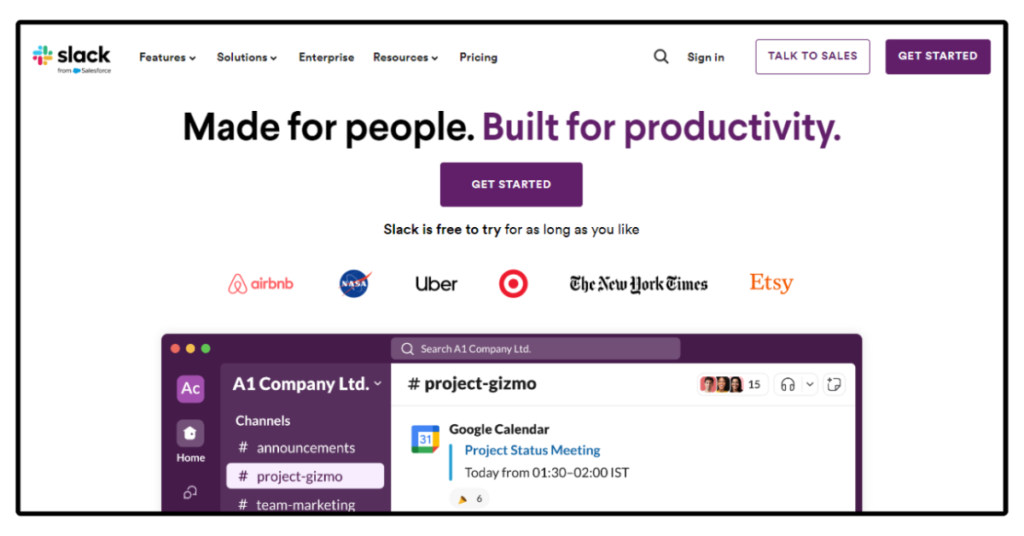
Slack has become one of the best client collaboration tools in recent years. It is the single platform for communication for all works, with various options like voice calls, video calls, direct messages, and channels. Moreover, Slack helps to organize conversations and focus on the most important work.
Features of Slack:
- You can access it with mobile apps, desktops, and the web.
- You can work on multiple organizations while using one channel.
- It provides a search history option after the completion of projects and channels.
Price:
- Free: $0
- Pro: $6.53/month
- Business +: $11.24/month
- Enterprise Grid: Contact Sales
10. ClickUp
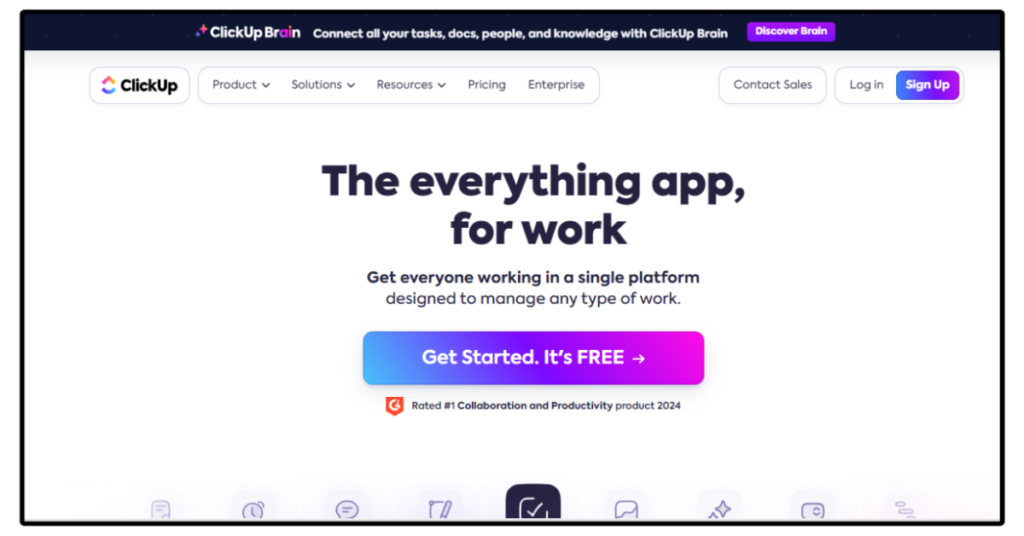
ClickUp has amazing features to stand out in our list of Client collaboration tools. It is completely customizable to manage and organize projects and work with your team on a single platform. This tool is great for editing, sharing, and communicating with your clients. Moreover, ClickUp improves your feedback process with automatic, instantaneous updates on new comments.
Features of ClickUp:
- You don’t have to share screens because each person’s Doc and Whiteboard will update in real time.
- It is easy to integrate with your email to reach clients, manage the client onboarding process, and send project updates from the same place.
- You can automate your work, for instance, by sending automatic updates to your clients when the project asset is ready for review.
Price:
- Free: $0
- Unlimited: $7/month
- Business: $12/month
- Enterprise: Contact Sales
11. Basecamp
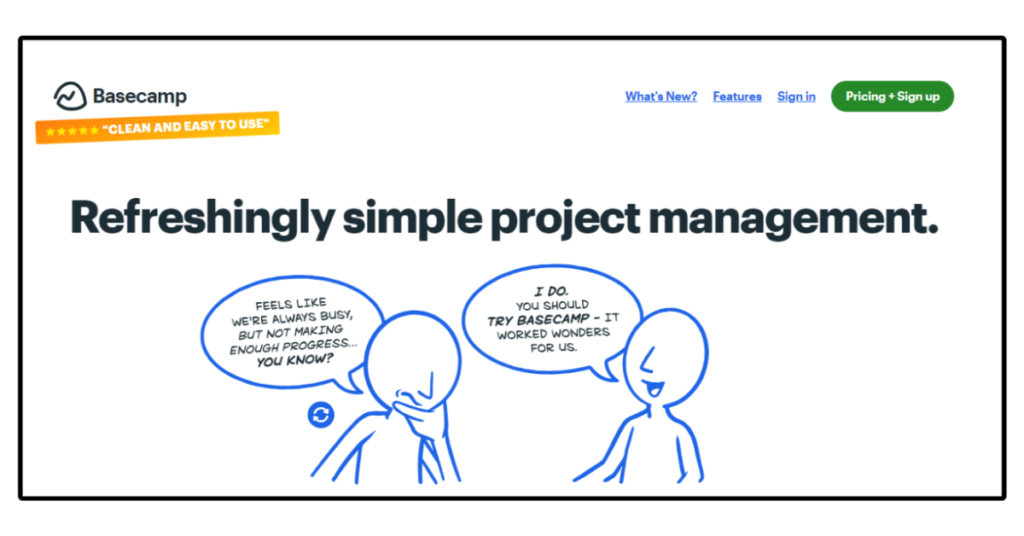
Don’t forget to try the Basecamp client collaboration tool that merges all the tools team members need to complete their work, such as scheduling functionality, message boards, group chat, file storage, to-do-list and more. As it provides everything under one roof, it helps team members not get confused and increases the efficiency of work.
Features of Basecamp:
- For project managers and administrators, it is quite user-friendly.
- Easy to navigate multiple project files.
- Provides an organized space to share, create, and discuss documents, files, and images.
Price:
- Unlimited: $350/month
- Unlimited Pro: 57.52/annual
12. Miro
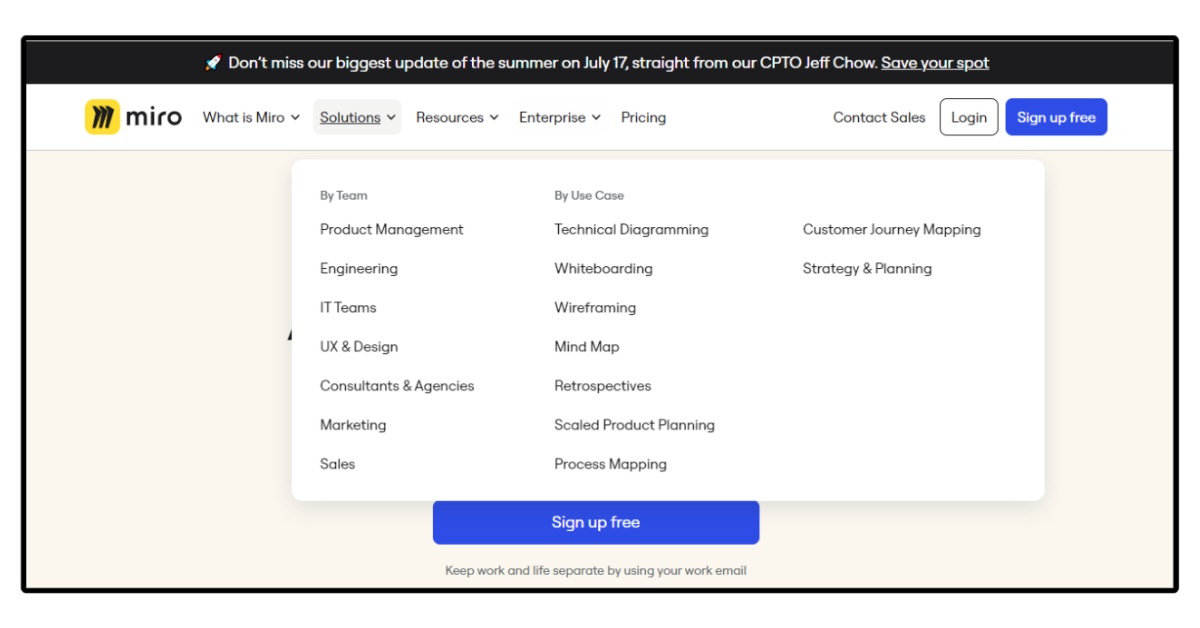
Miro is an effective application that lets them work together no matter where they are in the world. It is intended to support real-time visual collaboration, project planning, idea exchange, and brainstorming. Teams across a variety of industries are increasingly choosing Miro because of its feature-rich set and user-friendly interface.
A primary characteristic of Miro is its digital whiteboard, which functions as a focal point for group projects. In addition, due to its great degree of customization, users can add diagrams, photos, shapes, sticky notes, and more.
Key Features:
- Multiple individuals can simultaneously work on the same board.
- Miro provides a large selection of pre-built frameworks and templates.
- Numerous well-known programs and platforms, such as Slack, Jira, Trello, Google Drive, and others, are integrated with Miro.
Price:
- Free: $0
- Starter: $8
- Business: $16
- Enterprise: Contact Sales
13. Confluence
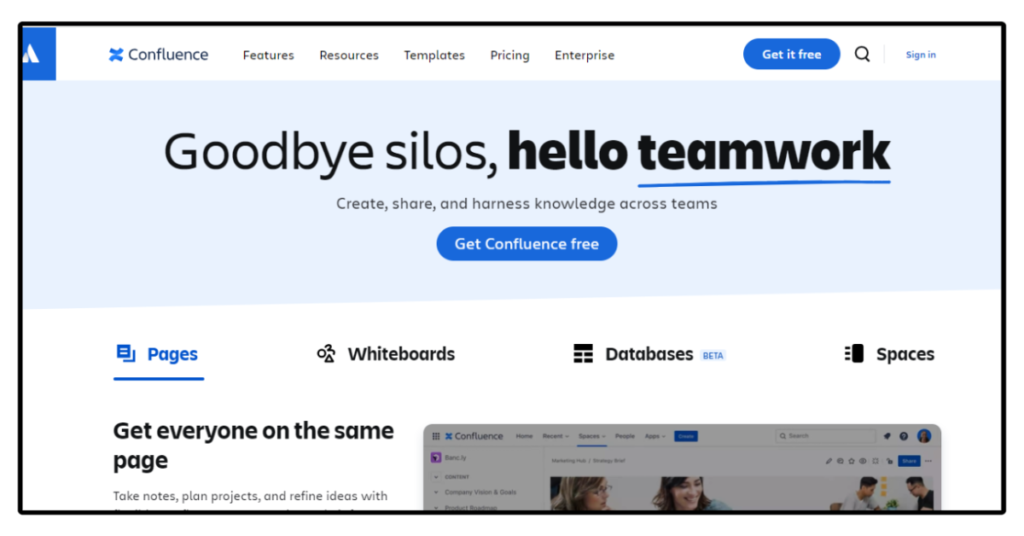
Confluence is a well-liked team collaboration platform created by Atlassian, renowned for its flexible features and easy-to-use design. It is intended to facilitate team organization, communication, and cooperation on ideas, papers, and projects in a single, accessible area. Confluence is an important client collaboration tool for teams of all sizes and sectors since it functions as a knowledge base, document repository, and collaboration platform all in one.
Key Features:
- Protect privacy and security while encouraging cooperation and openness.
- Confluence offers simply customizable themes that you can modify to fit your needs.
- Facilitates finding discussions, documents, and other content even as the knowledge base expands over time.
Price:
- Free: $0
- Standard: $4.89
- Premium: $8.97
- Enterprise: Contact Sales
Final Thoughts
I hope this article is informative enough in terms of finding the best client collaboration tools. Please note every tool has its features and benefits. So, don’t forget to try all these tools to find the best one for your needs.
Or else, you can go with the tool you are already familiar with. If not, then you can look for more client collaboration tools available online. Because in the end, all that matters is your satisfaction and the way you explore tools.
Additional Reading
Top 35 Tools for Digital Marketing
FAQs
Q1. Can client collaboration tools be customized to meet specific business needs?
Yes, many of the client collaboration tools provide customization options to meet business needs.
Q2. Are client collaboration tools safe for sharing sensitive client data?
Yes, client collaboration tools consider the necessary measures to safeguard the client’s sensitive data.
Q3. What three considerations should be taken when choosing a collaborative tool?
Compatibility, security, and scalability are the three main considerations that should be taken when choosing a collaborative tool.




