In today’s fast-paced digital world, email is still one of the most important communication tools for organizations and people. This indicates the need for email signature generator tools for marketers.
The email signature is a modest but important component that can create a lasting impression on receivers. Moreover, this not only contains necessary contact information but also functions as a branding opportunity.
Creating an effective email signature can be difficult, especially for people who do not have design or coding experience. Fortunately, email signature generator tools have evolved to simplify the process, providing a variety of capabilities for customizing signatures based on individual tastes and branding requirements.
In this article, we will look into the top 17 email signature generator tools (free and paid) and their importance in today’s world. Without further ado, let’s dive into it.
What are Email Signature Generator Tools?
Email Signature Generator Tools are internet platforms or software apps that help you create professional, customizable email signatures. These programs provide a variety of features and functionalities that enable users to simply create and implement email signatures without the need for coding or design skills.
Here are the key features that email signature generator tools include:
1. Choose Pre-designed Templates
Users can select from several pre-designed themes tailored to different industries, personal preferences, and branding needs.
2. Customization Options
Whether free or paid, many of the Email Signature Generator Tools allow you to change the text, font styles, colors, photos, logos, and social media symbols in your email signatures.
3. Drag-and-Drop Interface
With email signature generator tools, you have a simple drag-and-drop interface that allows you to easily arrange and adjust signature items.
4. Real-Time Preview
You can preview their email signatures in real time, allowing them to see how they will look before completing and implementing them in their email client.
5. Integration with Email Clients
Email signature generator tools often integrate with popular email clients such as Gmail, Outlook, Apple Mail, and others, ensuring that signatures are implemented seamlessly across several platforms.
6. Mobile Responsive Signatures
Email signatures generated by free or paid tools are frequently designed for mobile devices, ensuring that they display appropriately and look professional on smartphones and tablets.
7. Advanced Features (paid versions)
Some email signature generator tools (paid version) include analytics, banner integration, multiple signature management for teams, and centralized control.
Overall, Email Signature Generator Tools make it easier to create professional and visually appealing email signatures, which helps individuals and organizations improve their branding and professionalism in email conversations.
Tips for Choosing the Best Email Signature Tool (Free & Paid)
Choosing the best email signature tool, free or paid involves careful study to ensure that it matches your specific requirements and has the capabilities needed to create professional and successful email signatures.
Here are some tips to help you make the proper decision:
- Consider the email signature tool’s customization choices for text, fonts, colors, logos, and social network symbols. Ensure that the tool allows you to make signatures that are consistent with your branding and personal preferences.
- Check that the email signature tool works with your selected email client, such as Gmail, Outlook, Apple Mail, etc. Integration with your email client means that signatures are implemented seamlessly across platforms without compatibility issues.
- Due to a large number of emails being accessed on mobile devices, make sure the email signatures generated by the tool are mobile-responsive. This guarantees that your signatures display properly and look professional on smartphones and tablets.
- Choose an email signature tool with a user-friendly UI and intuitive design. Look for features like drag-and-drop capabilities and real-time previews that allow you to tweak and visualize your email signatures before they are implemented.
- Look into user reviews, ratings, and testimonials based on ease of use, customer service, and general contentment to make an informed decision.
Top 17 Email Signature Generator Tools (Free and Paid) You Can Try
1. WiseStamp
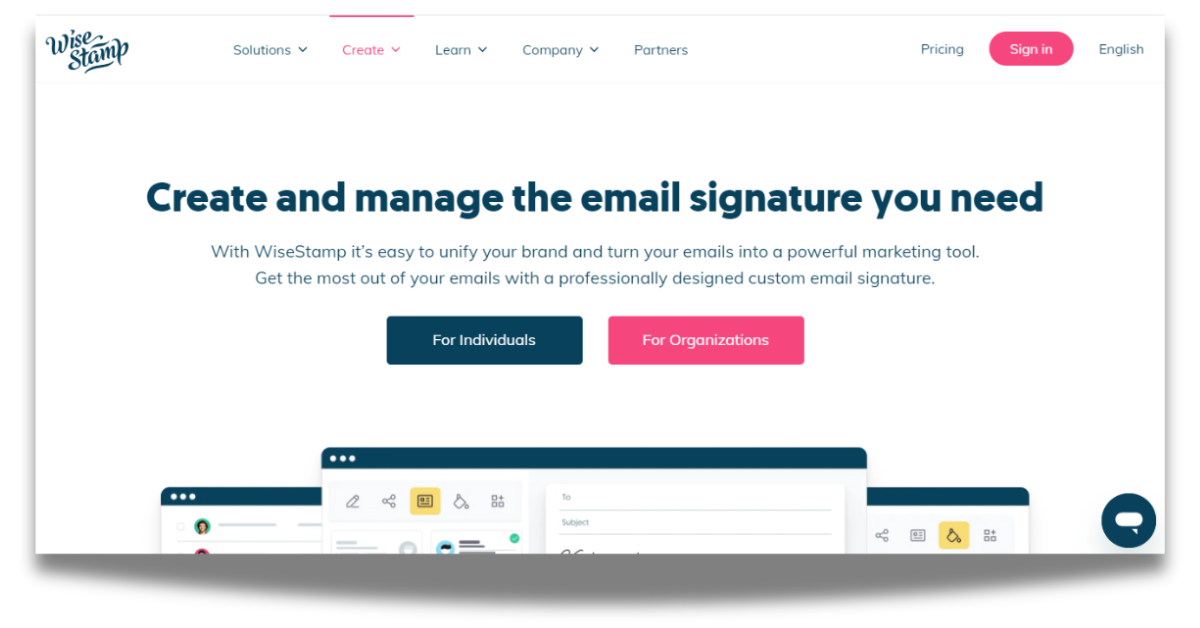
WiseStamp provides a user-friendly interface, customizable templates, and social network integration. The free edition has limited functionality, however, the subscription plans have advanced customization possibilities and extra templates.
Pros:
- User-friendly interface.
- Social media integration.
- Numerous template options.
Cons:
- Some features can only be accessed by premium membership.
Price:
- Basic Plan: $225 month
- Plus: $270 month
- Enterprise: Contact customer support.
2. HubSpot
HubSpot’s email signature generator tool allows users to design professional email signatures easily. It provides customizable features like font styles, colors, and social media icons, all through a simple interface.
Pros:
- Free to use.
- Easy customization options.
- Add a custom signature and a call to action.
Cons:
- limited templates
- best for small businesses only
Price:
- Free
3. NewOldStamp
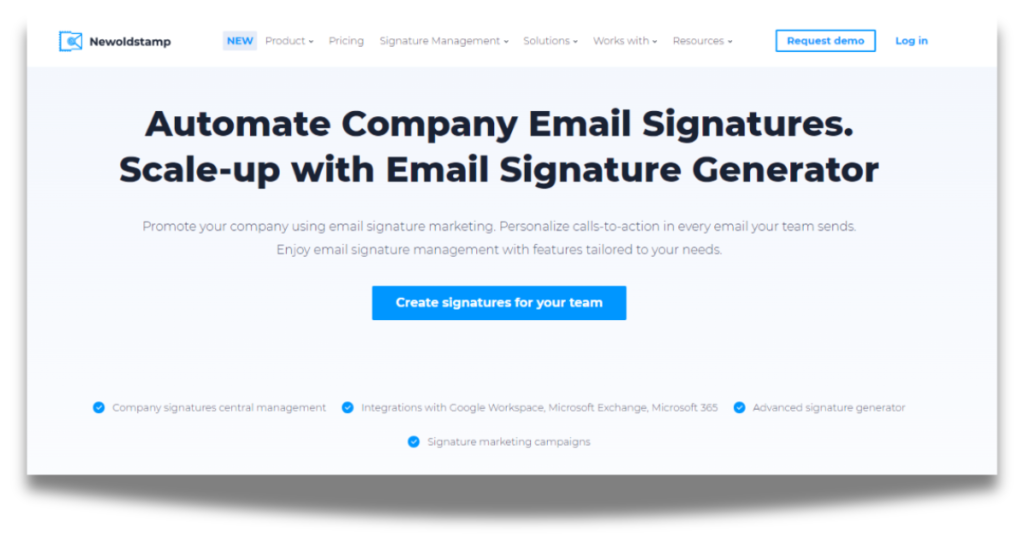
Newoldstamp offers a comprehensive email signature solution, including banner integration, statistics, and team-wide management. Its easy-to-use editor allows for quick customization.
Pros:
- Supports major email clients- Google, Outlook, Apple Mail, and more.
- Easy customization options.
- Helpful customer support.
Cons:
- Need to purchase plan on a quarterly or annual basis.
Price:
- Branding: $23/ quarterly
- Marketing: $32/ quarterly
4. WoodPecker
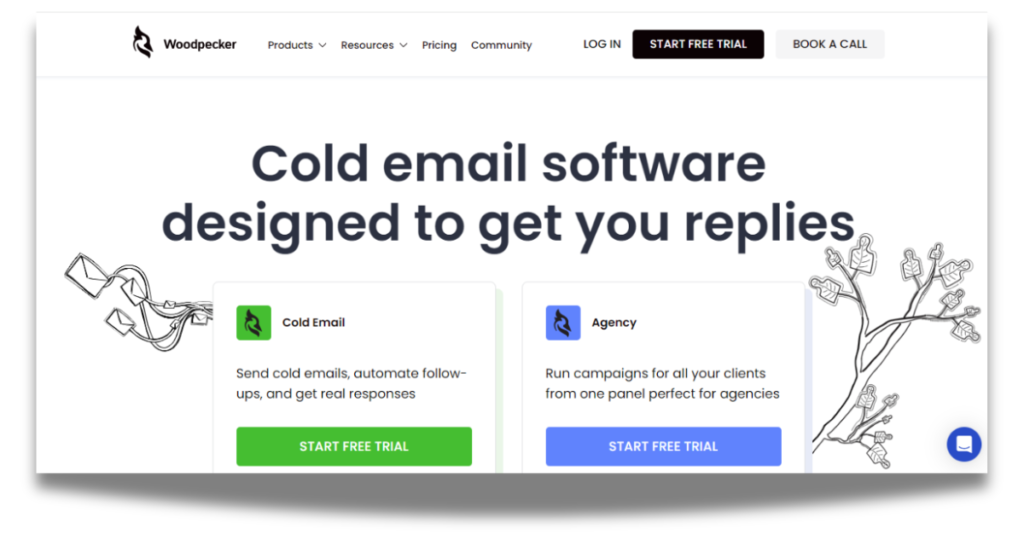
Woodpecker is one of the best email signature generator tools that are completely free to use. It includes several templates in which users may enter their name, and corporate information, insert a photo, and change the style of the signature. You can also see a preview in real time based on the data you enter.
Pros:
- Several tutorials are available.
- The application is best used for both desktop and mobile.
- Has multiple features.
Cons:
- Limited templates.
Price:
- Free
5. MySignature
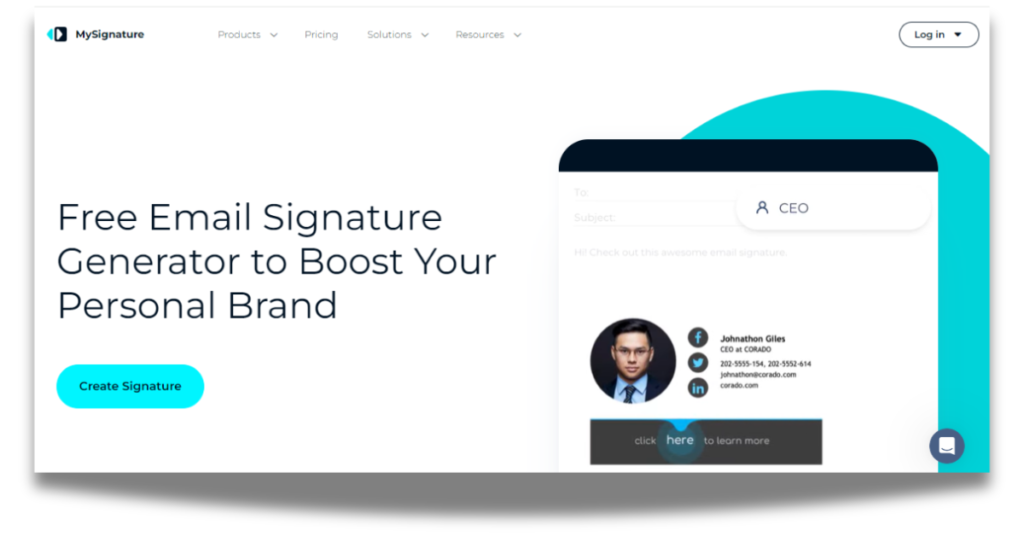
MySignature provides a variety of professionally designed templates that may be customized with text, photographs, and social media symbols. It’s ideal for people and organizations who want to easily generate professional email signatures.
Pros:
- Easy-to-use.
- Advanced signature options.
- Exclusive customer support.
Cons:
- Can’t support Outlook and Google Workspace.
Price:
- Pro Plan: $48/year
6. DesignHill
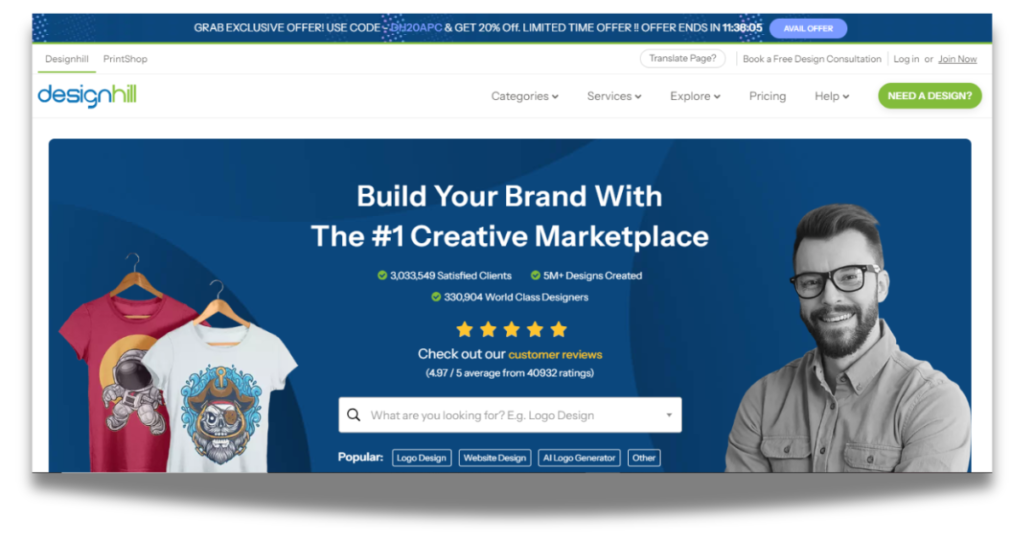
Designhill is hands down one of the best email signature generator tools available. It has even been praised by major publications such as Forbes, HuffPost, and Inc. What do users need to do to generate an email signature on this platform? Simply provide it with the essential information and embed it in their email account.
Pros:
- 24/7 customer support.
- Amazing template collection.
Cons:
- Not compatible with mobiles.
Price:
- Pro Plan: $48/year
7. Email Signature Rescue

If you want to make stunning email signatures quickly, Email Signature Rescue is the solution you need. Furthermore, no design or technical knowledge is required to maximize the effectiveness of this tool. But why is Email Signature Rescue on the list of the top email signature generators?
Pros
- Compatible with 60 email clients.
- Supports more than 60 languages.
Cons:
- You need to pay annually.
Price:
- Starter: $60 per year
- Small Biz 10 Plan: $120 per year
- Small Biz 20 Plan: $240 per year
8. Exclaimer
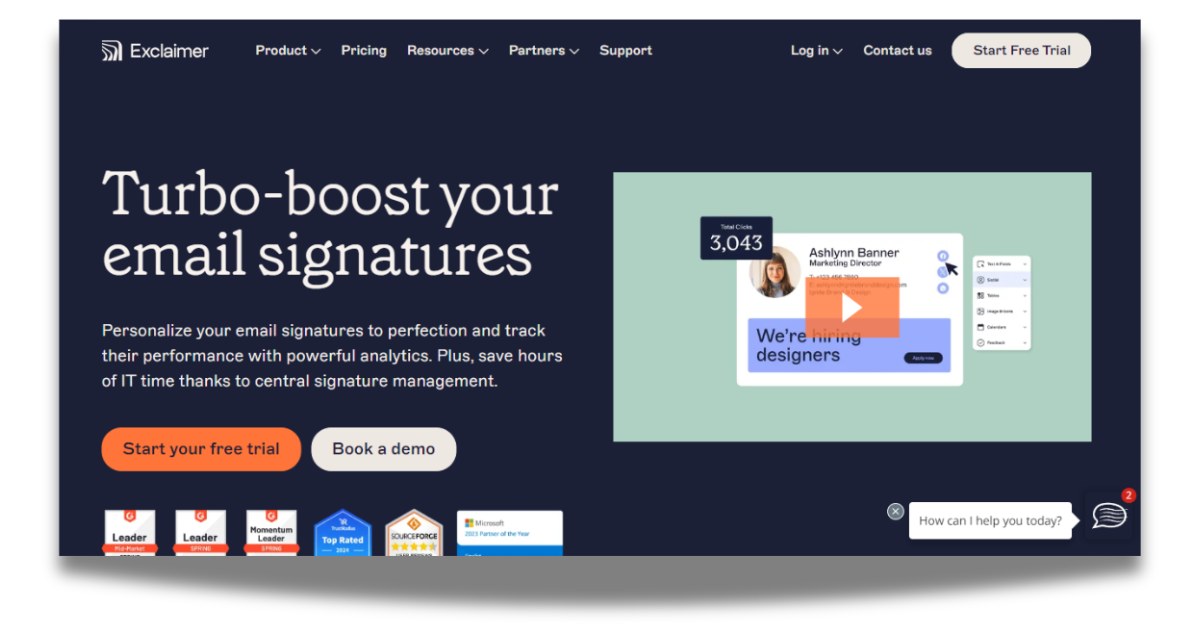
Exclaimer is a powerful email signature management solution that works for businesses of all sizes. It has advanced capabilities like dynamic content and centralized control, making it ideal for businesses with complex email signature requirements.
Pros:
- Customizable templates.
- Enterprise-level features.
Cons:
- Complex features.
- Higher cost.
Price:
- Free trial Available.
- Starter: $0.90.
- Standard: $ 1.45.
- Pro: $ 1.75.
9. MySigMail
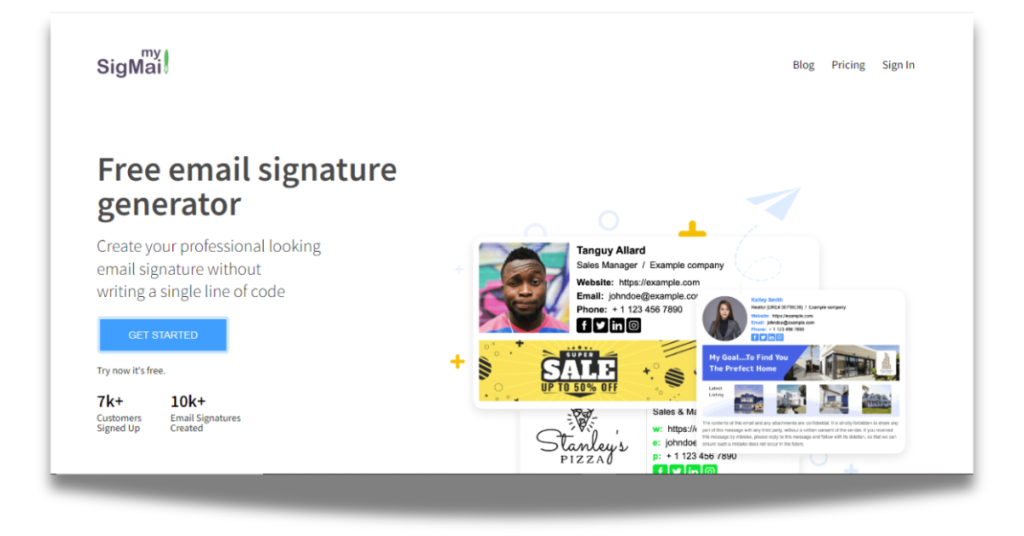
MySigMail is yet another of the best email signature generator tools you can use to create professional-style email signatures. Its simple user interface makes it easy to create and manage email signatures in one place.
Pros:
- Affordable pricing.
- Basic customization options.
Cons:
- Limited features.
Price:
- Basic: Free
- Pro: $5 Month
10. Gimmio
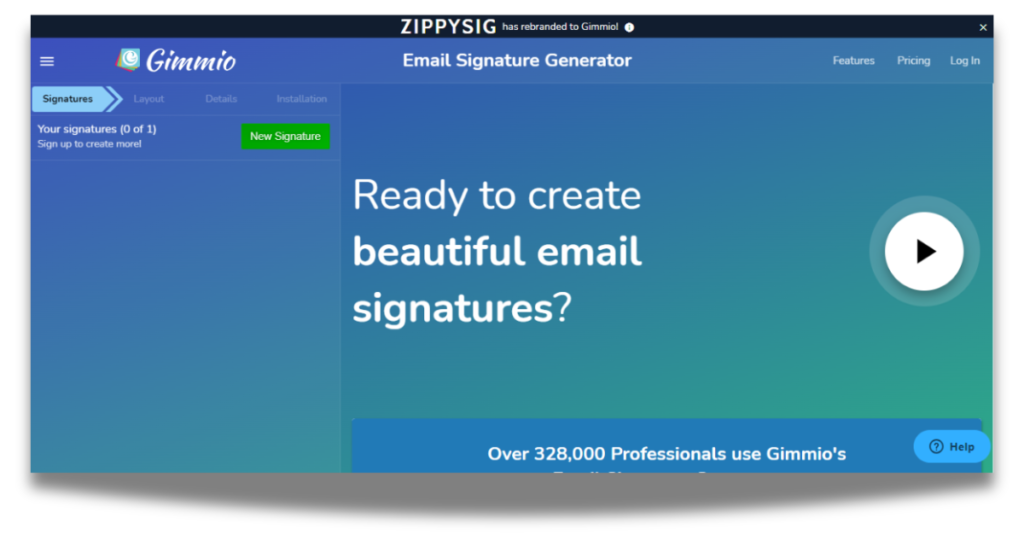
Formerly known as ZippySig. It is one of the simple email signature generator tools that includes adjustable templates and easy editing tools. Its user-friendly layout appeals to both consumers and organizations looking for a quick and simple solution.
Pros:
- Prompt customer support.
- Extremely affordable.
Cons:
- The user interface may seem outdated.
Price:
- Free for 7 days
- The plan starts from $4 per month per user.
11. Rocketseed
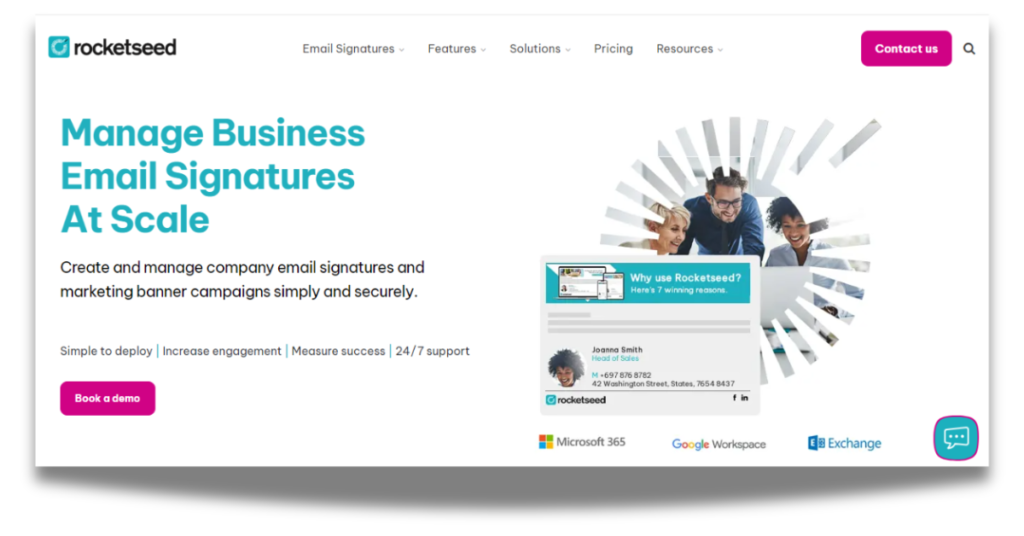
Rocketseed enables you to centrally design and maintain excellent on-brand business email signatures for all employees, guaranteeing consistent branding throughout the organization. Create personalized signatures from a library of pre-made templates (no HTML or coding necessary), or use Rocketseed’s professional design service for your brand.
Pros:
- Add social media links.
- Centralized signature control.
Cons:
- Limited features.
Price:
- Sender: $1 month
- Campaign: $2.50 month
12. Crossware Mail Signature
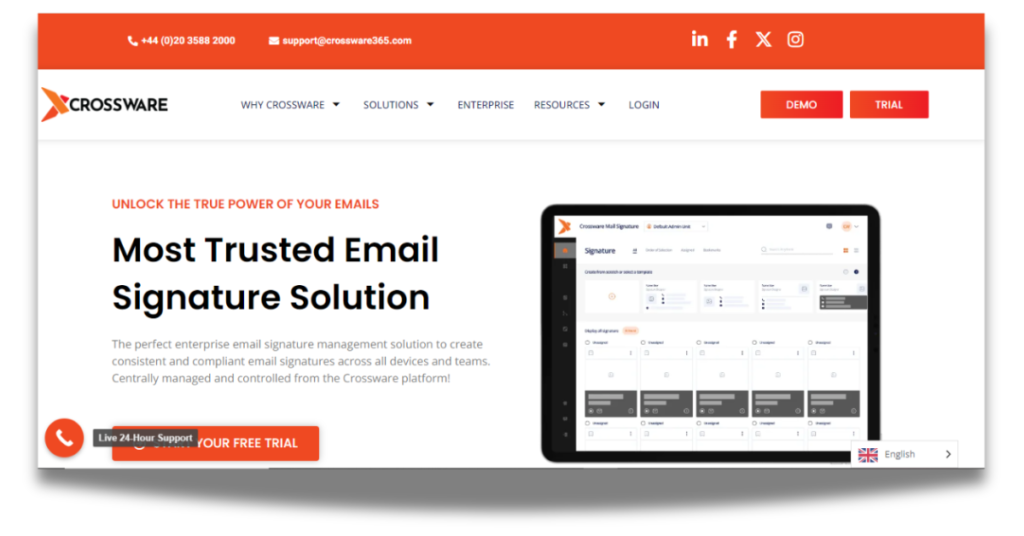
For seamless integration with Microsoft 365, Crossware provides tools for making specific changes to email signatures, try Crossware mail signature as the best email signature generator tool for your work. You can use it to produce marketing banners, personalized headers, and legal disclaimers.
Pros:
- Cross-platform compatibility.
- Smart integration options.
- Customizable designs.
Cons:
- Advanced features can be accessed with the pro plan only.
Price:
- Contact customer support.
13. Signature. email
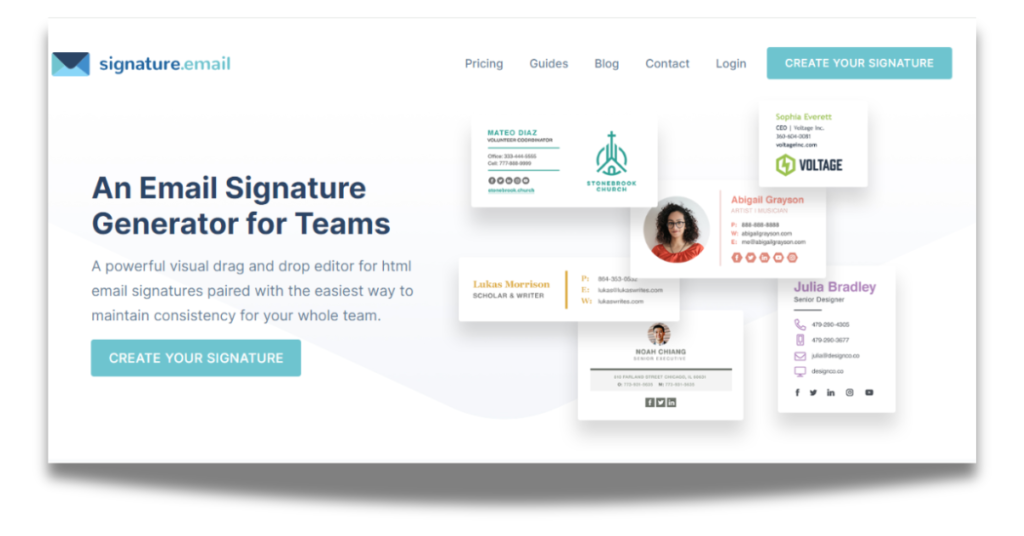
Signature. email is the greatest custom and advanced email signature generator tool available for use with online and email applications. It operates like a design tool, allowing you to drop the fields into your email signature in any configuration you choose.
Pros:
- Users can personalize their icons based on their preferences for style, spacing, colors, and font type.
- Can employ social network symbols and brand-appropriate colors.
Cons:
- Limited features.
Price:
- Free: $0
- Solo: $10
- Starter: $19/month
- Pro: $39 month
14. CodeTwo Email Signatures 365
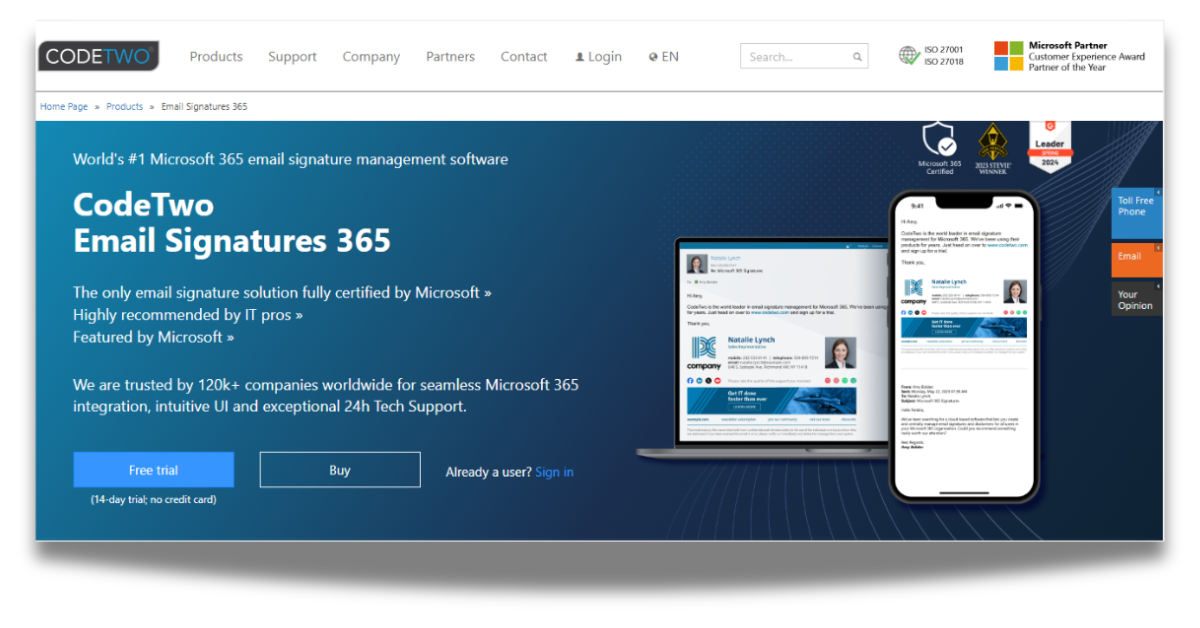
CodeTwo is a powerful email signature generator tool that uses artificial intelligence and specializes in creating smarter email signatures. It is more than just a signature generator. It is an enterprise cloud service designed for businesses to serve as a central management and automation solution for users. However, more than 50,000 organizations benefit from it every day.
Pros:
- Microsoft Certified.
- Exceptional 24/7 support.
- Offer a 14-day free trial.
Cons:
- You need to buy a membership to get its full features.
Price:
- Starts from $1.36/month
15. Free Logo Design
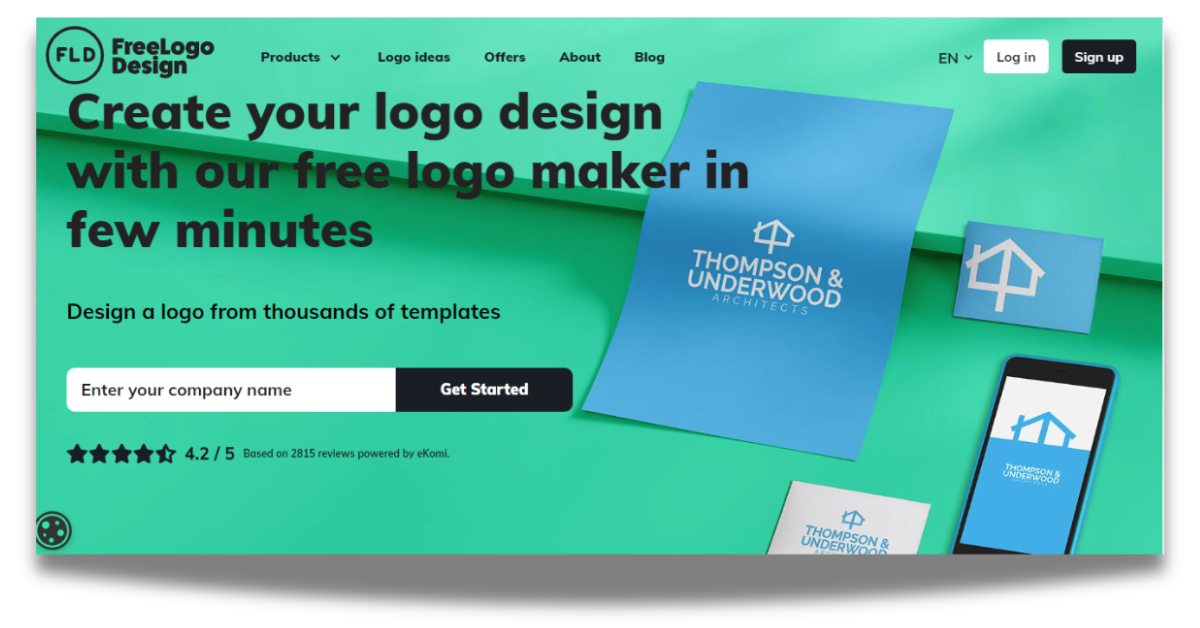
The email signature is a brand-new product added to Free Logo Design’s services. It makes it easy for you to create an email signature using your existing logo in a few quick clicks. It’s not more of a two-step procedure. Creating a logo for the company will be the first action. Once your logo has been created, select a template and add your information to it.
And that’s it! I had to make a few adjustments before I could get the ideal signature.
Pros:
- Two-step procedure.
- Smart customization options.
- Easy-to-use features.
Cons:
- Limited features.
Price:
- Free Trial
- Basic: $44.99
- Premium: $59.99
- Unlimited: $89.99
16. HoneyBook
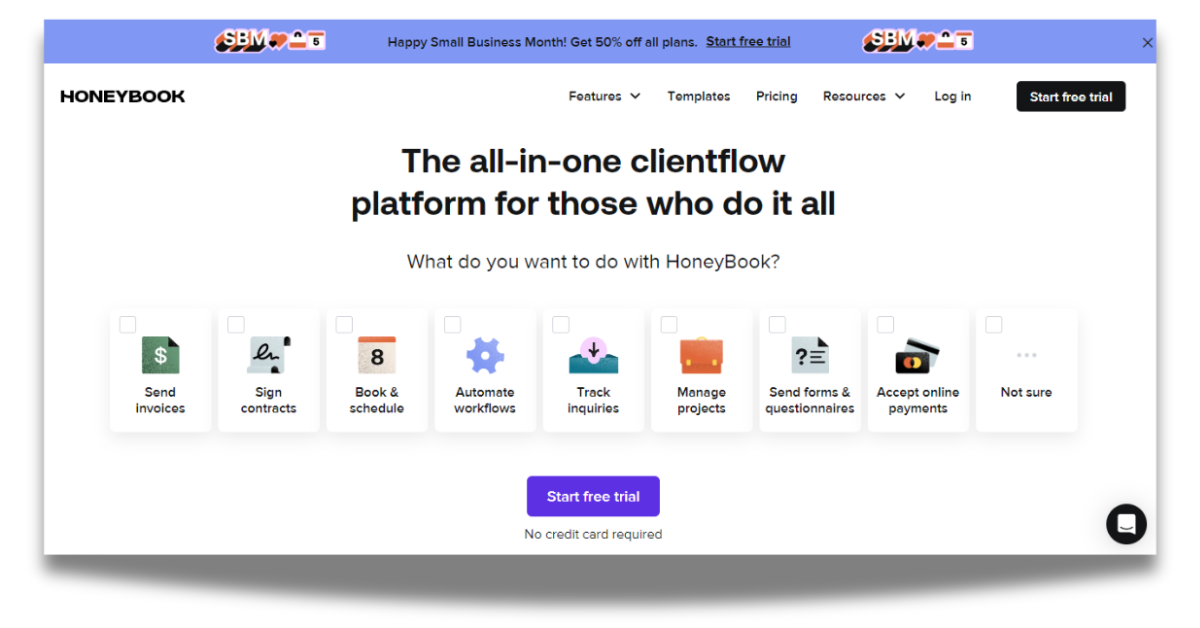
With Honeybook, a free email signature generator, you can design free email signatures that are ideal for freelancers, small business owners, and professionals. The platform gives you the tools you need to design eye-catching email signatures for your business.
Pros:
- Create a signature in 30 seconds
- Numerous templates.
- 60 day money back refund policy
Cons:
- Need to buy a free trial as well.
Price:
- Starter: $8/month
- Essentials: $16/month
- Premium: $33/month
17. FreelancingGig
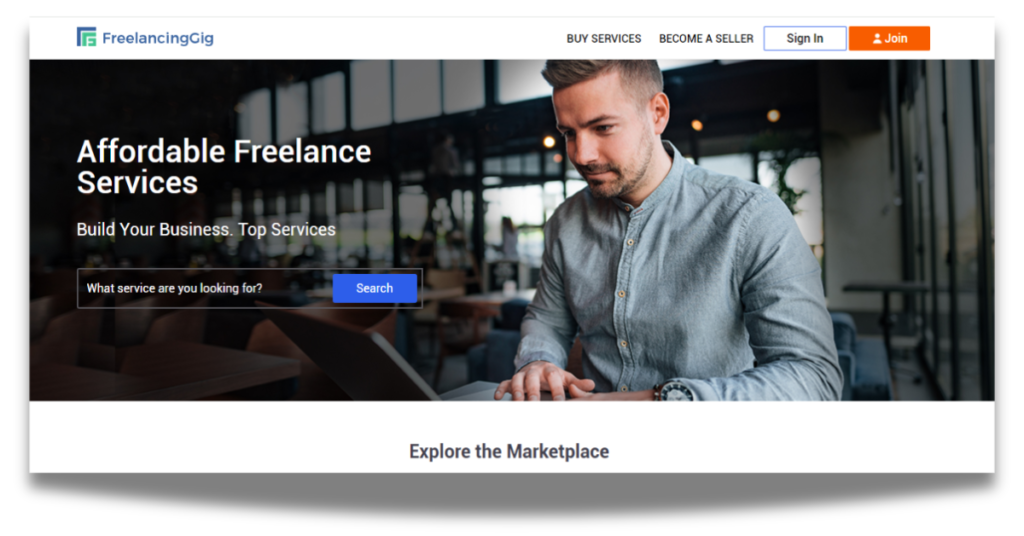
FreelancingGig is the perfect email signature generator tool for businesses. It enables the creation of standard signatures for your business as it offers more traditional signature templates. If your business engages in only traditional forms of marketing, this can be an excellent option for you.
Moreover, you can include disclaimers, social media buttons, and custom phrases. Thus, you can design a professional-looking signature for your business when you have free time.
Pros:
- Traditional signature templates
- Easy-to-use features
- Preview before save
Cons:
- Limited templates
Price:
- Contact customer support.
Final Verdict
Whether you’re an individual professional or a business owner, using an email signature generator tool can help you improve the professionalism and branding of your email communications. With such a varied choice of tools available, picking the ideal one for your needs has never been easier. Try out these top 17 email signature generator tools to generate signatures that leave a lasting impression on your recipients.
Additional Readings:
Top 35 AI Tools for Digital Marketing
FAQ’s
Q1. What are the best tricks to create the best email signature?
For an effective and creative email signature, use the following tips:
- Include contact information
- keep your text simple
- Add call to action
- Link it to social media
- Stay consistent
- Test it out
Q2. What mistakes should you avoid while using email signature generator tools?
- Don’t add irrelevant information.
- Stick to free colors.
- Don’t depend on images only.
- Ensure your design is compatible with both desktop and mobile.
Q3. Does Gmail have a Digital Signature?
Install DocuSign eSignature for Gmail to start sending signing documents. It ensures the greatest levels of enforceability with DocuSign eSignature. In the United States, as in most other countries, electronic signatures are legally binding.




