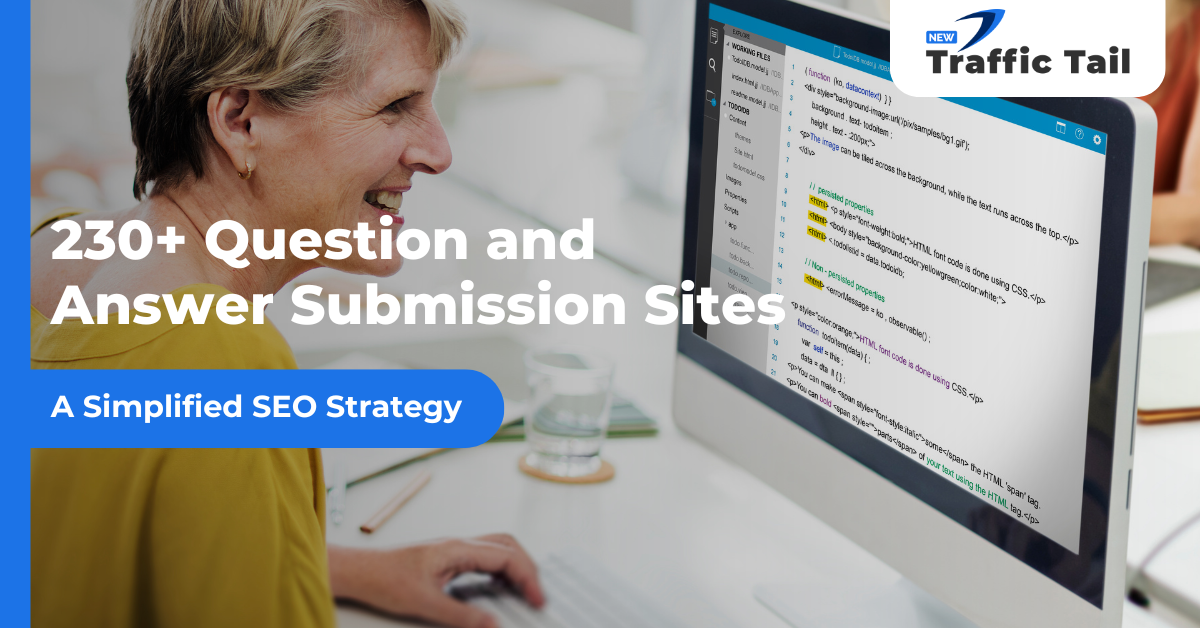Have you ever been distracted by the different texts in a video? Or do you just want to edit your video to remove the watermark added by a video editing tool? If so, this blog is for you. Here we’ll discuss various AI video editing tools to remove text from desired videos.
Artificial Intelligence has added more possibilities to video making and editing. AI tools can easily delete pop-up text from videos with such accuracy that you can’t imagine. These tools use machine learning algorithms to remove unwanted text overlays, subtitles and watermarks from videos while preserving the original content.
AI video editing tools help editors and content creators generate quality content efficiently in less time and a few clicks. Let’s have a look at the best AI video editing tools to remove text.
AI Video Editing Tools to Remove Text to Upgrade Your Content
Removing text enables one to include special messages relevant to particular audiences or subtitles in different languages. Sometimes a video can also be used more than once, therefore, you want to use the same footage with other or no texts on the video. So, in such a situation these AI video tools become handy. Here is the list of the most popular AI video editing tools to remove text from videos.
Fotor AI
It is a smart application specialized in removing text, logos, and watermarks from a video in a short time. With a unique machine learning algorithm, Fotor restores the videos to their primary quality without any problem. Fotor’s feature of removing texts supports you in making your videos more attractive and interesting.
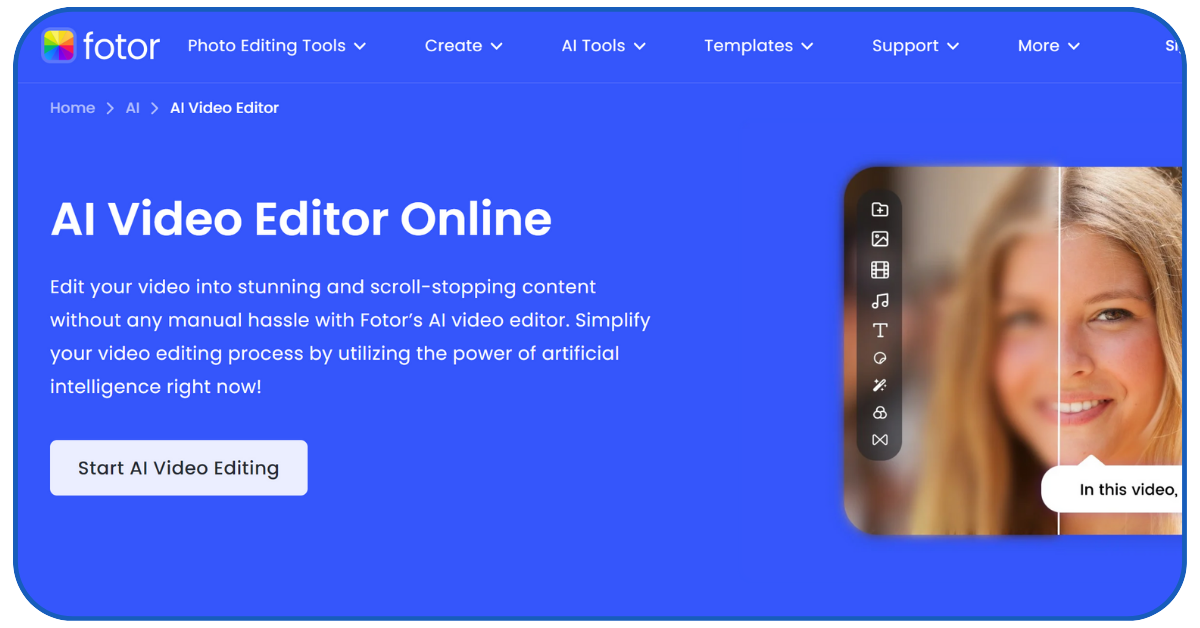
Features of Fotor
- Automatically identify videos that contain text, logos, and watermarks and erase them.
- It has user-friendly navigation and a video editing process.
- Retain high-quality video output whereby the resolution is not affected in any way.
- Work with the most used formats of the video files such as MP4, AVI, and MOV.
- A trial version of the tool gives users a lot of features without charge.
- Flexible subscription service fees for its users offering different subscription services.
Veed.io
It is an online video editor that uses artificial intelligence to help users delete any written text, subtitles, and logos from videos. The application’s simple design and algorithms, allow the video to be effectively restored. Veed.io AI text removal tool is a useful tool that meets the needs of an editor for videos.
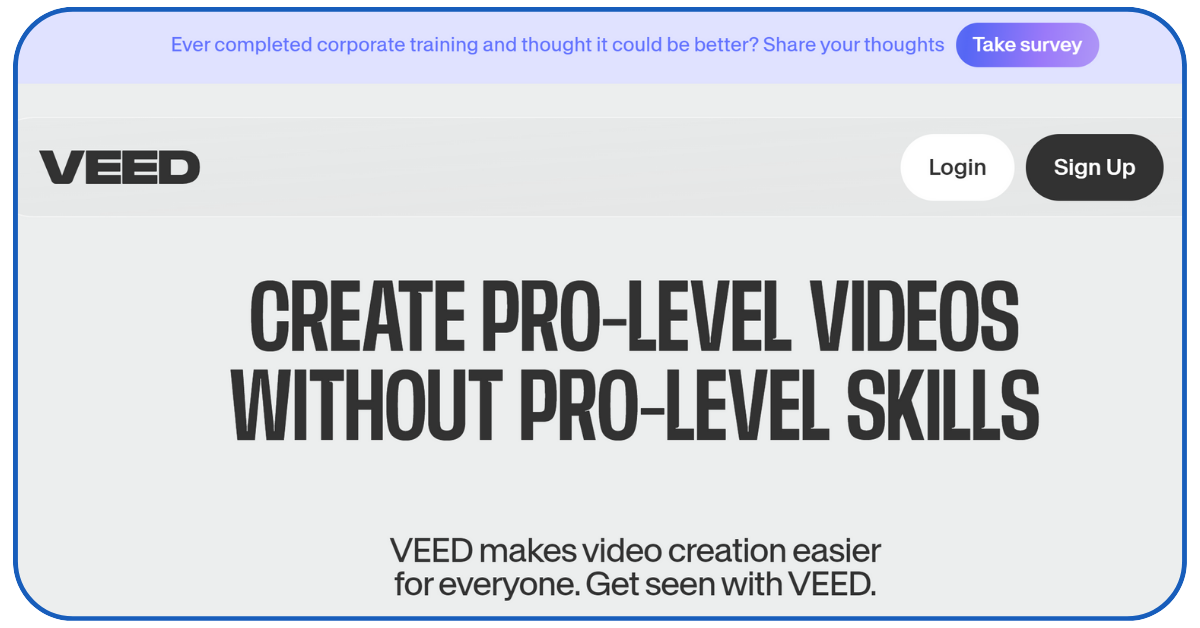
Features of Veed.io
- A web-based application with no software to download and install on your computer.
- Enables users to set preferences while erasing text from videos.
- It can work with high-definition videos without lowering the resolution in output videos.
- The basic plan is free of cost and has limited features that are only for personal use.
- Offers different subscription rates depending on the customers’ needs and type and size of business.
- Quick response to customers’ grievances via email and live chat support.
- Smoothly merges with and works well with other platforms like YouTube and Vimeo.
Vidnoz AI
Vidnoz AI is an innovative video editing software to eliminates unwanted texts, logos, and watermarks from videos effortlessly. With the help of Vidnoz AI, users can easily improve their videos and save time on editing.
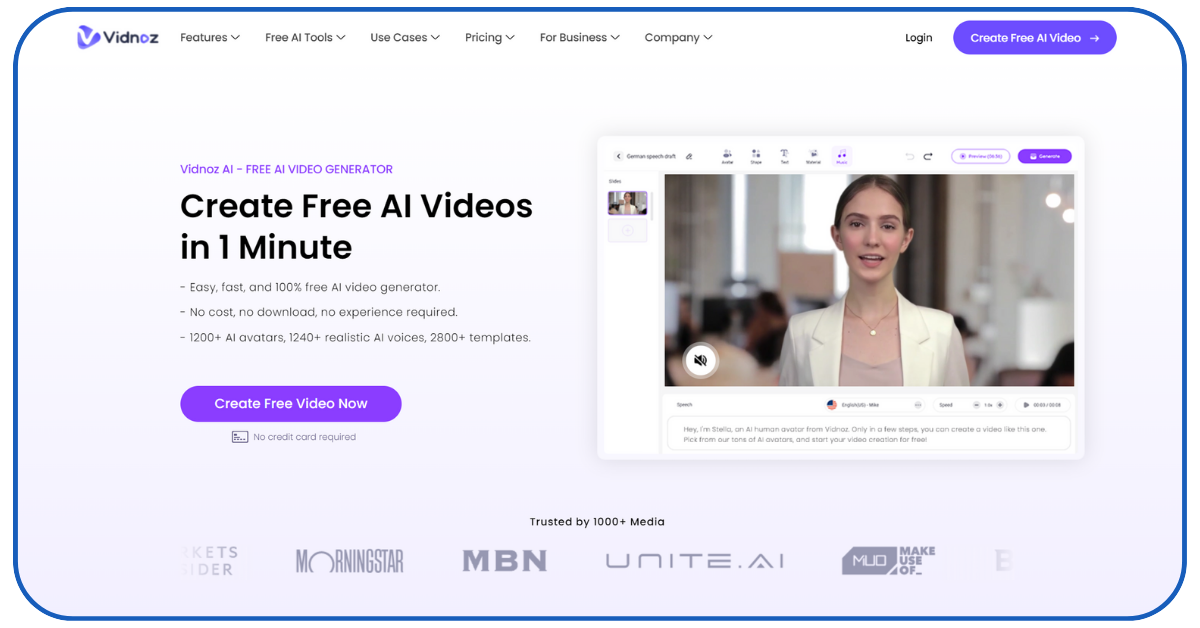
Features of Vidnoz AI
- Fast processing speed to type and erase text, logos, or watermarks.
- Support for 4K and 360-degree video editing.
- User-friendly and a cloud-based platform.
- Video sharing with other popular video hosting services.
ClipMove
ClipMove is an advanced online AI video editing tool to remove text from videos. It offers AI-based text erasing, object deleting, and video optimization. The service also provides Smooth motions and Color touch-ups while editing videos.
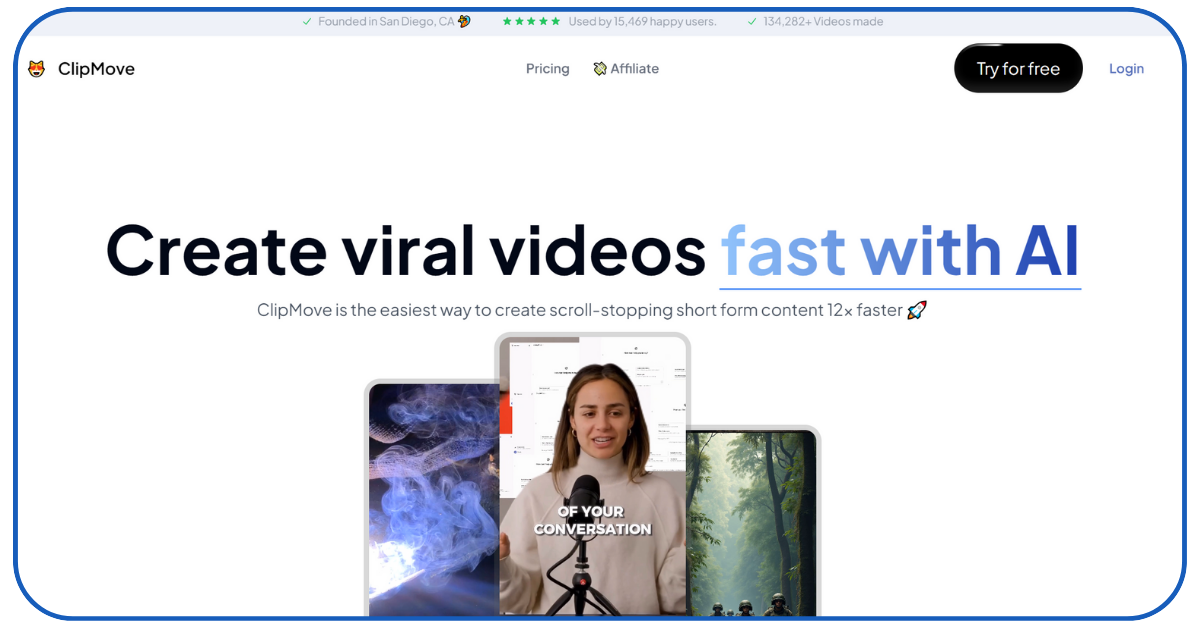
Features of ClipMove
- Automatically detects and subsequently removes all the text present in an image.
- Provides color correction and tone balance features.
- Cloud-based interface with a fast processing speed.
- Updated versions are available regularly with great customer support.
Videoleap by Lightricks
Videoleap is another online AI video editing tool to remove text, unwanted people, or objects distracting viewers from the content you want to display. This easy-to-use and effective removal tool is a must in your set of tools for editing. You can use it to edit archive footage, and educational videos with text, or remove hashtags or captions from other platforms.
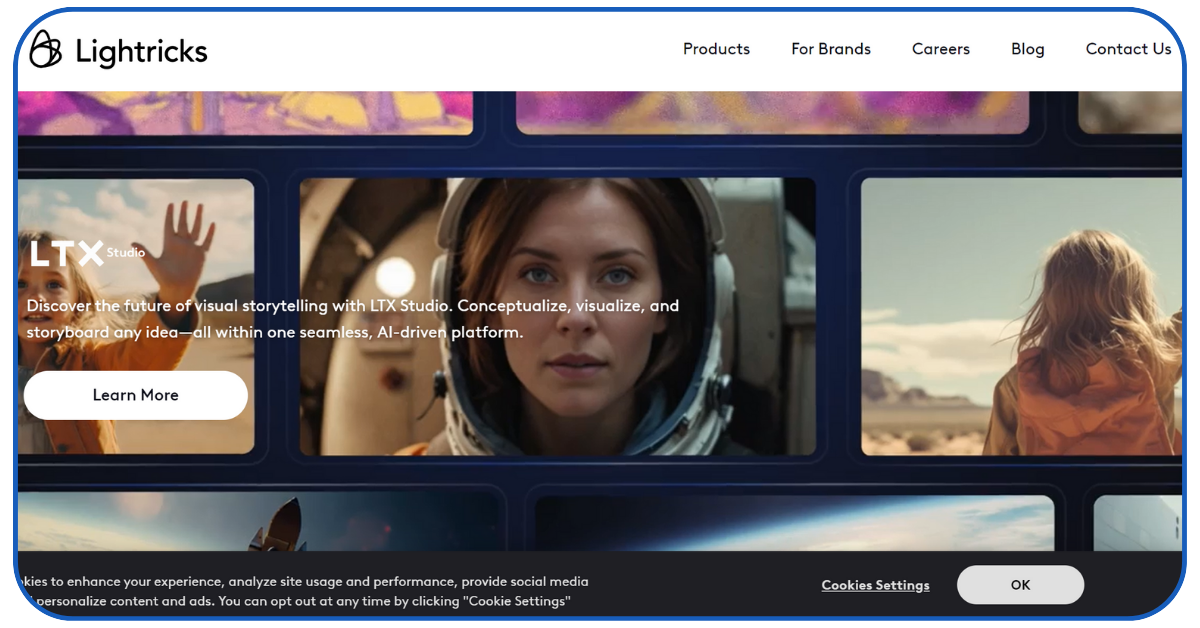
Features of Videoleap
- Ensures the edited part of the video must look like the background.
- Videos can easily be saved on your device and exported to other social media platforms directly.
Hitpaw Online
This is an online tool to remove text from videos with the help of artificial intelligence. To edit your video with Hitpaw Online, first, upload your video to online.hitpaw.com and manually select the text on your frame. Next, save the video to your device by exporting it.
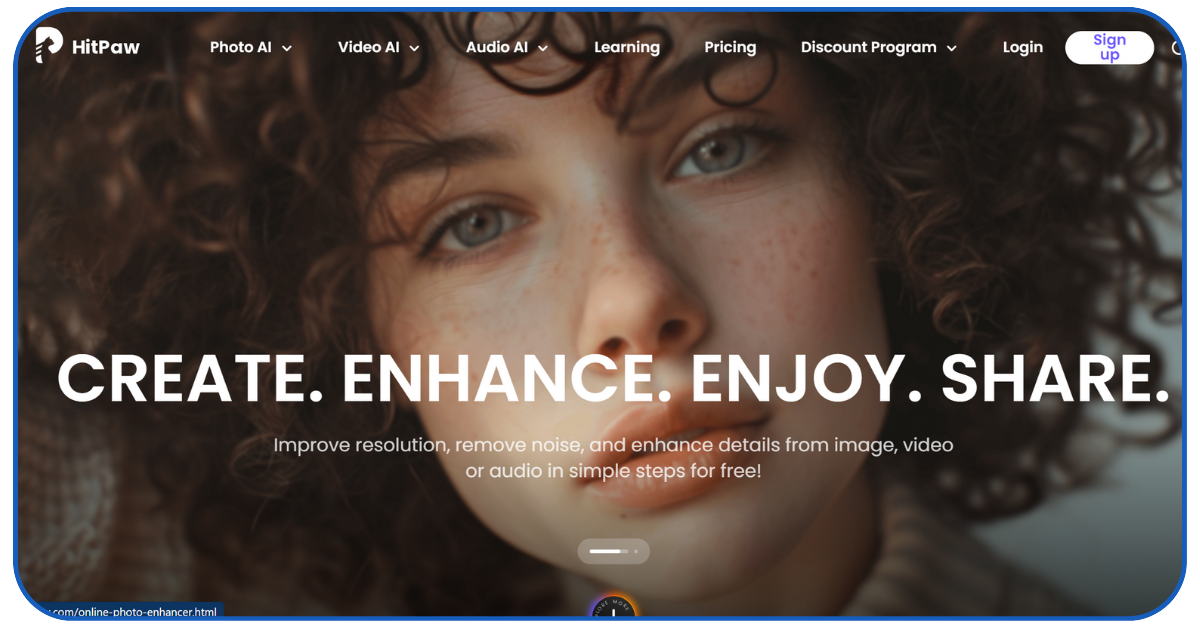
Features of Hitpaw Online
- It is a fast and easy-to-use text remover without blurring your video background.
- Compatible with all devices like Android, iPhone, Windows, and Mac.
- Edit videos without Ads, limits, and any watermark.
- New features are added monthly to keep the software optimized.
Wondershare Filmora
This is an effective AI video editing tool to remove text that makes your video content look unprofessional. It provides an AI-based object remover to erase several elements in one click saving you editing time and labor.
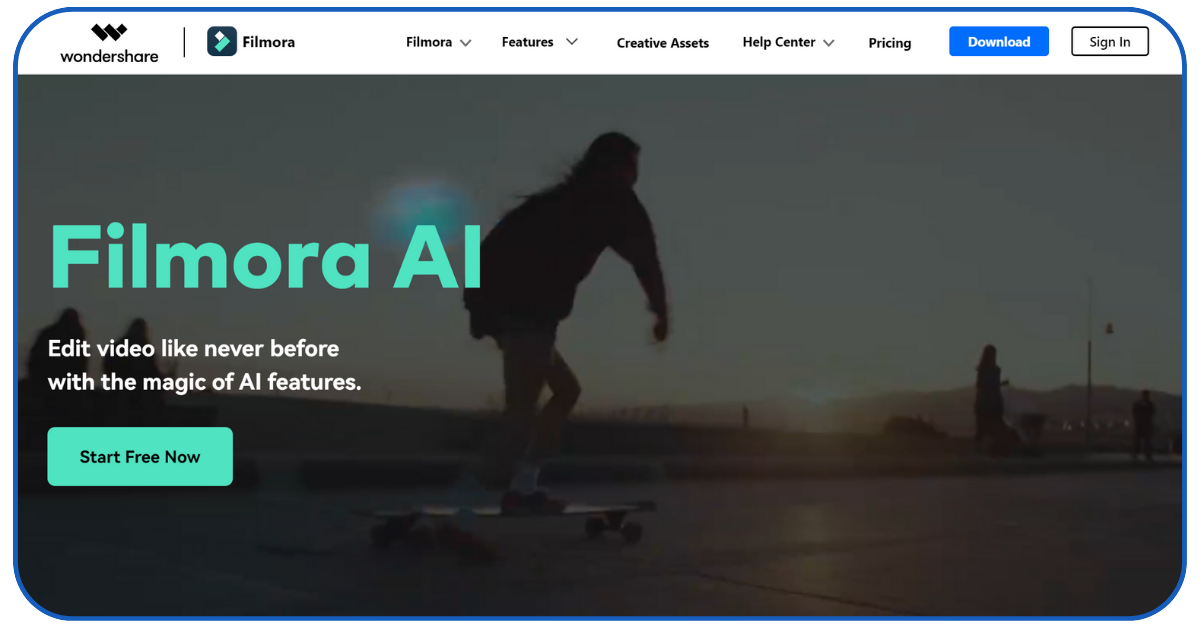
Features of Wondershare Filmora
- High-quality results without any detectable marks on the video frames.
- Additional video editing tools like cropping, trimming, and added effects.
- Strong customer support to resolve any issue.
- A free version is available with a limited set of tools.
- Paid versions are available with advanced tools and features.
FlexClip
This is an internet-based application used to remove text from videos with AI. FlexClip is an easily accessible tool making it convenient for content creators from beginner to advanced level. This tool helps you erase texts, people, and graphics from the video screen within a few clicks. Also, you can replace the whole background of your video as you wish. It offers a drag-and-drop interface to edit videos online.
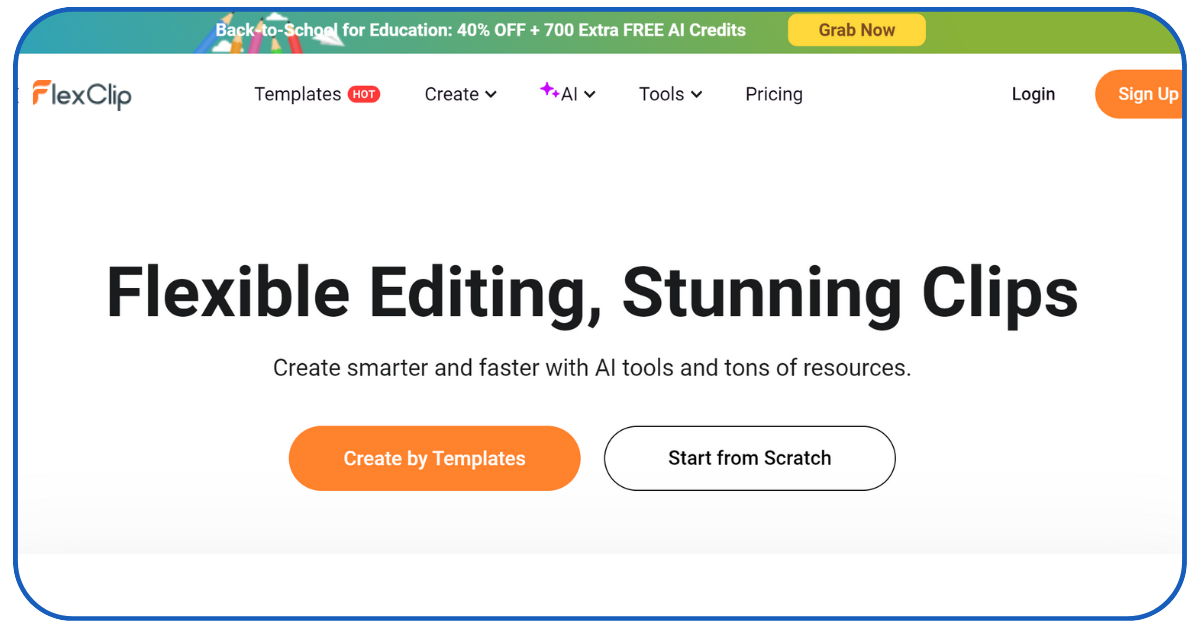
Features of FlexClip
- It can be used on any device with internet access without installing the software on your device.
- A free plan is available with basic editing features.
- Paid subscriptions are available at affordable prices for creators and business people.
Media.io
This is an online software to remove text from videos with AI. Media.io can be accessed on any browser like Chrome, Safari, and Firefox. You can upload videos from your device or with a link to the video. After selecting the area on the screen to delete, select “Remove Watermark” to download the output.
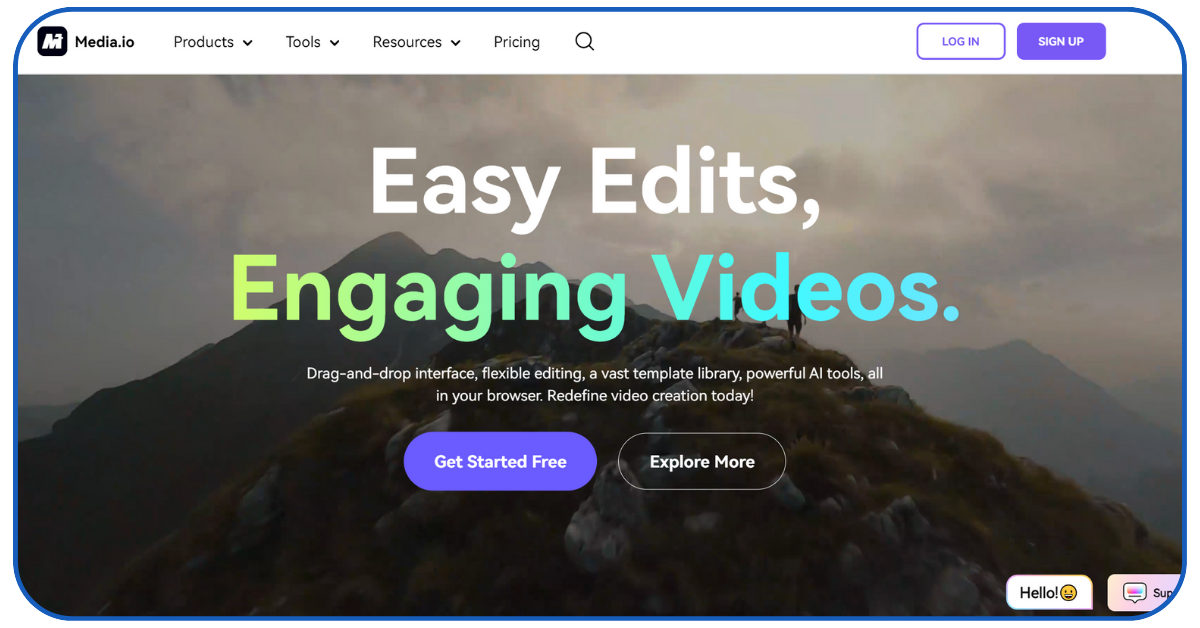
Features of Media.io
- A free online AI video editing tool to remove text without any ads.
- All formats of videos like MP4, MOV, AVI, and 3GP can be edited.
- Edit videos without any prior knowledge of editing without signing up to the platform.
Kapwing
Kapwing is one of the creative AI video editing tools to remove text simply. Even if you are a beginner, you can learn how to delete text with the video tutorials on kapwing.com. It is a convenient option to erase text quickly. However, only a few video formats are supported by this software.
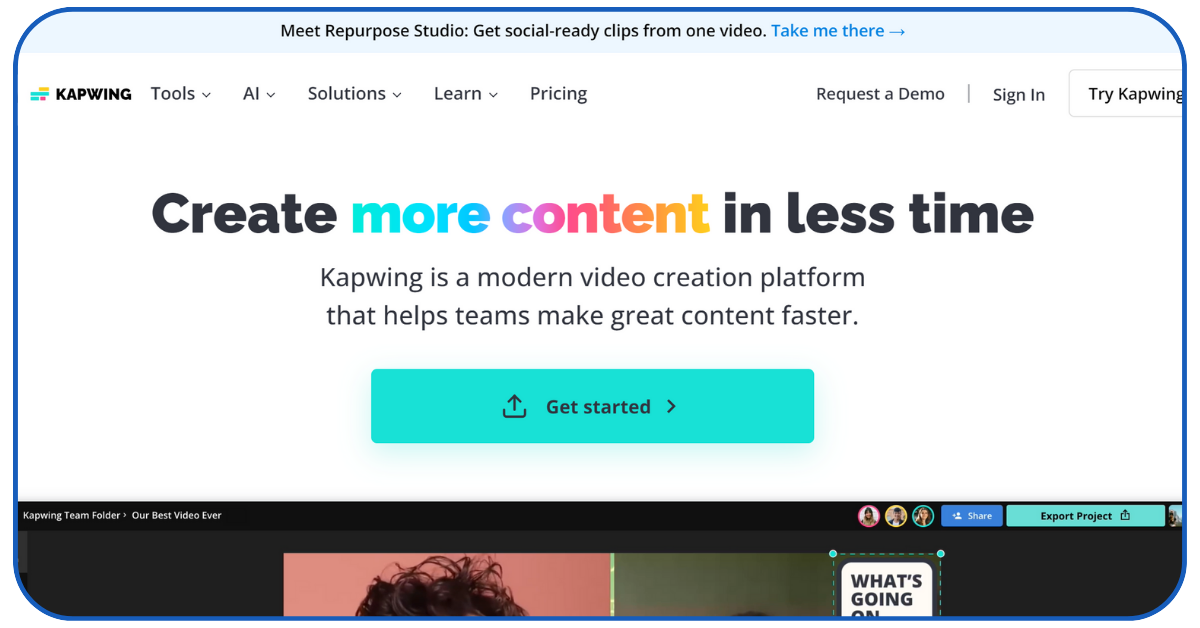
Features of Kapwing
- You can export unlimited edited videos in a free plan but with a watermark on it.
- Videos up to 4 minutes can be easily exported.
- Three subscription plans namely Pro, Business, and Enterprise are available according to the size and type of your business.
- No software installation is needed as you edit videos on the web.
CapCut
CapCut can remove unwanted texts from videos using artificial intelligence and restore them to their original quality. The app can identify and remove invasive components on its own. Thus, it makes it a perfect tool for editors and makers to create appealing content.
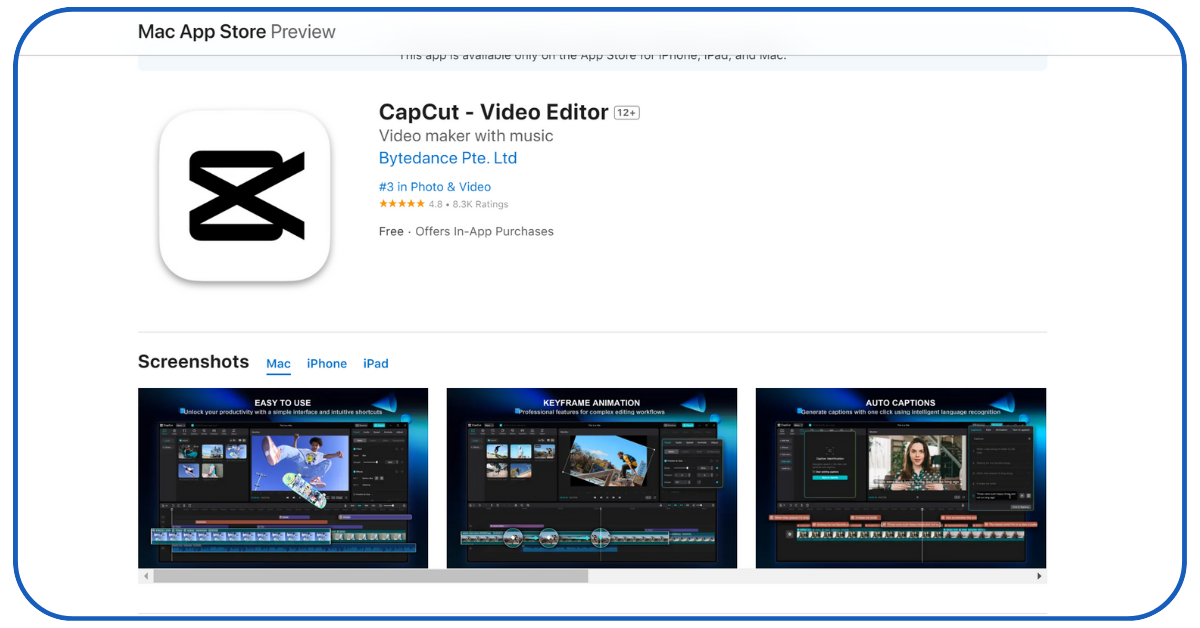
Features of CapCut
- Compatibility with a range of video formats like MP4, AVI, and MOV.
- Easy to navigate user interface.
- Other basic editing tools include cutting, splitting, and merging clips.
- Alternative ways of sharing content on social media applications.
AniEraser
AniEraser Is a professional AI video editing tool to remove text. It is easy to use for all the users and thus it assists them in removing all the unwanted texts, logos, and objects in the videos and bringing them to their original state.
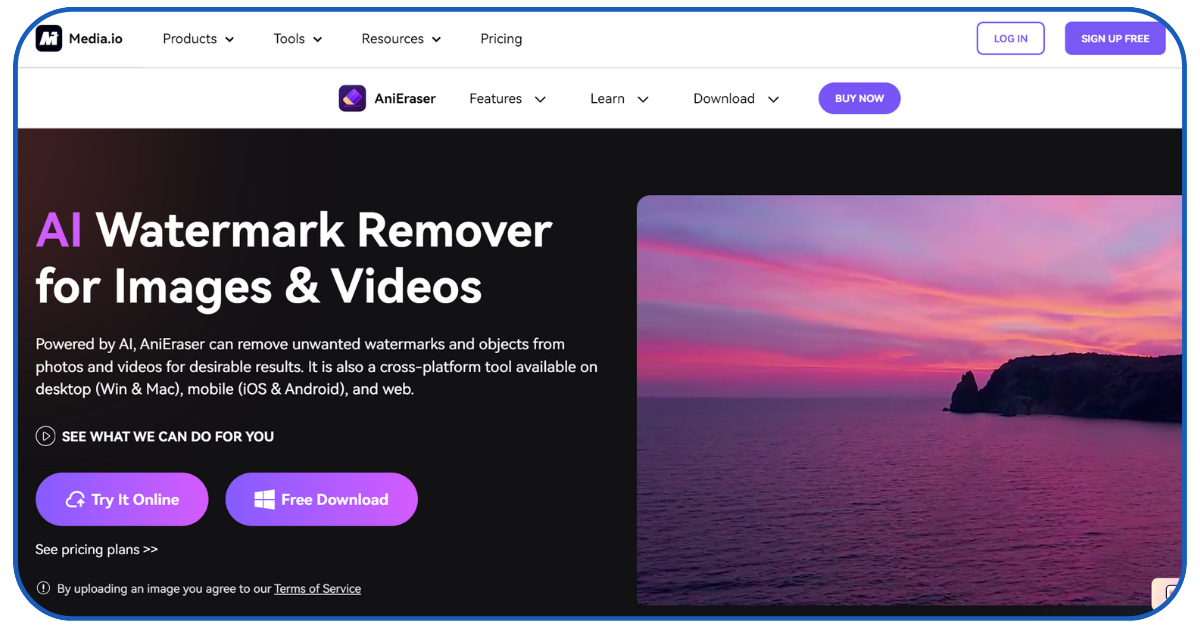
Features of AniEraser
- Unwanted elements and noise in videos are removed automatically.
- Adjustable manual settings according to the requirements for the best outcomes.
- Faster processing speed and high-quality work done.
Final Thoughts
The advanced AI video editing tools to remove text have enhanced the results of video editing. Regardless of whether you are a content creator, marketer, or editor, fully automated tools for text removal have become an essential part of the video editing process. They make your work more effective and faster.
The list as mentioned earlier of AI-based text removal tools will surely help you in creating your dream project. Best wishes for your future endeavors!
Also Read:
6 Best AI Audio Enhancer Tools to Upgrade Your Audio Quality
15 Best AI Tools for Freelancers to Empower their Career
FAQs
Q1: Which text is possible to delete with AI video editing tools to remove text?
Most AI video editing tools can erase and edit subtitles and captions. Also, many of them can delete logos, watermarks, and other kinds of overlaid text on the video.
Q2: Can one use AI text removal tools for free?
There are free and trial versions of the online AI text removal tools. However, some of them can be used only after the subscription or one-time payment.
Q3: Are AI video editing tools to remove text capable of removing texts on 4K or 360˚ videos?
Yes, some of the developing tools like Vidnoz AI can erase text from 4K and 360-degree videos.
Q4: What are the limitations of using AI text removal tools?
Some of the problems that arise are that some applications may not be accurate and compatible with devices. When using cloud tools, an internet connection may be required regularly.